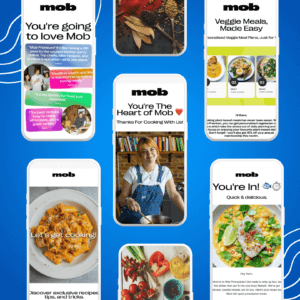In this post, we will explore some of the best ways to make your Linkedin profile stand out. These LinkedIn profile tips can help students, executives, business owners, as well as job seekers.
LinkedIn is the social platform that you want to be on when you are hunting for a job, looking to raise funding for your startup, networking, lead generation and developing relationships.
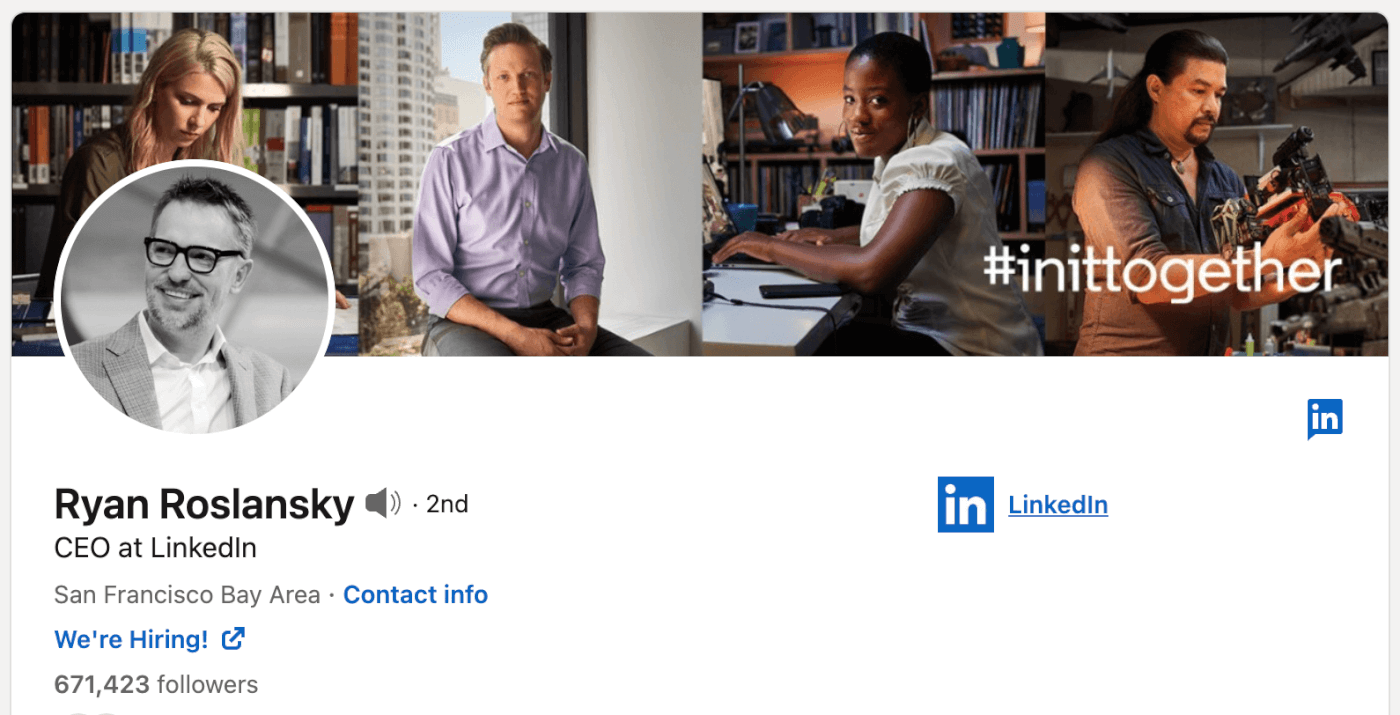
However, with all the competition in the above pursuit, getting noticed can be a bit difficult.
The best way is to learn how to make your Linkedin profile stand out of the crowd.
Ready to optimize your LinkedIn profile to get noticed?
Here are some tips that you will need to know when you are building a well-furnished profile.
1. LinkedIn Profile Headline
If you want your current position or your expertise to be displayed on your LinkedIn profile, then choose it well.
This is something that recruiters will see even before they see your name. This will also help when people search on LinkedIn.
If you’re raising funding for your startup, show that clearly in your bio.
This helps potential investors know that you’ve officially raising a round.
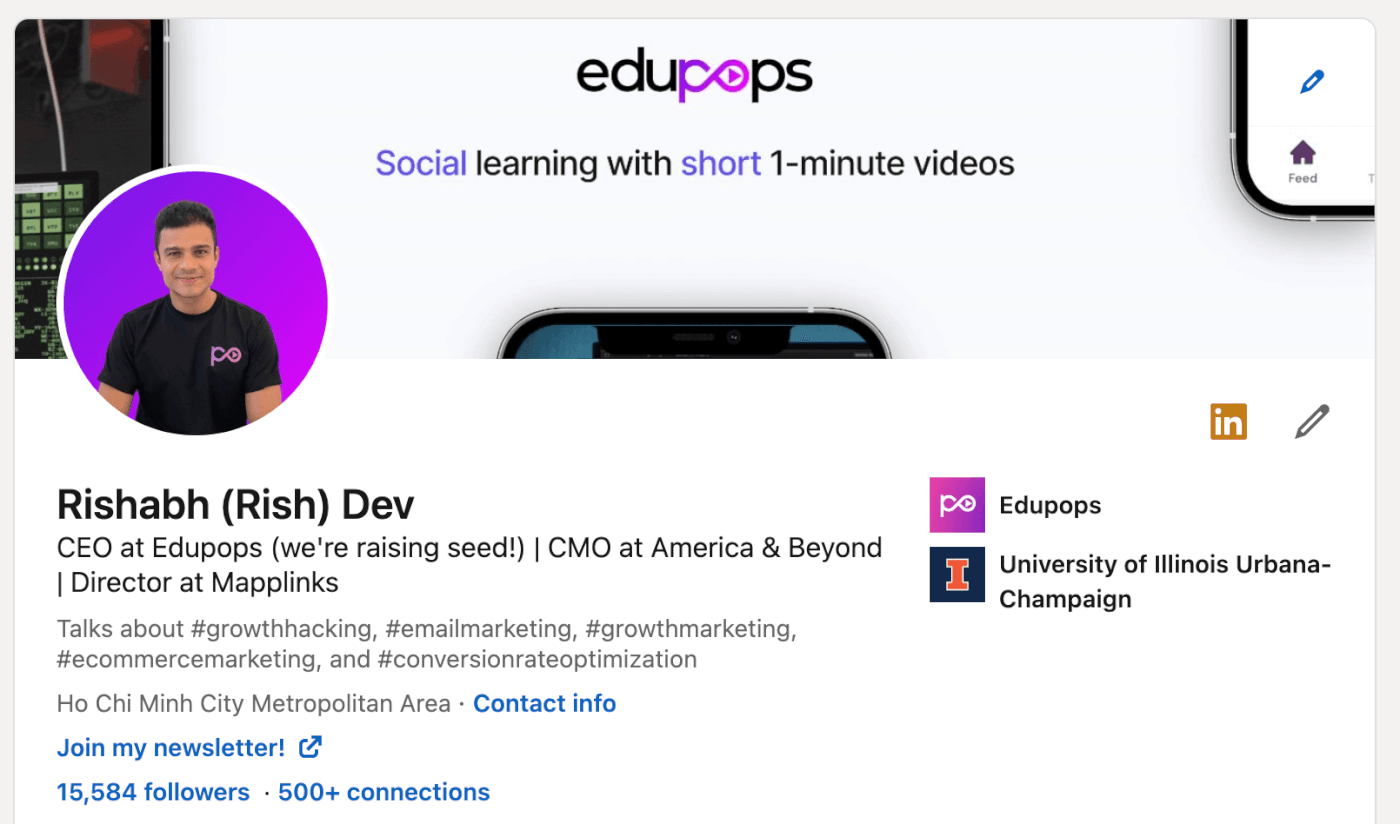
If you’re providing services and looking for clients, show a headline that shows how you can add value to clients.
You can use the LinkedIn profile headline to show the value you bring to the table.
2. LinkedIn Profile Picture
This is not Facebook.
So, only one word applies on LinkedIn that will describe the photograph: professional.
Nothing from a party or the beach will do here. So, pick something professional.
It does not heed to be a professional headshot. It can be a good photograph, as long as it has some level of professionalism.
You can also use a badge to showcase you’re hiring if you’re a recruiter.
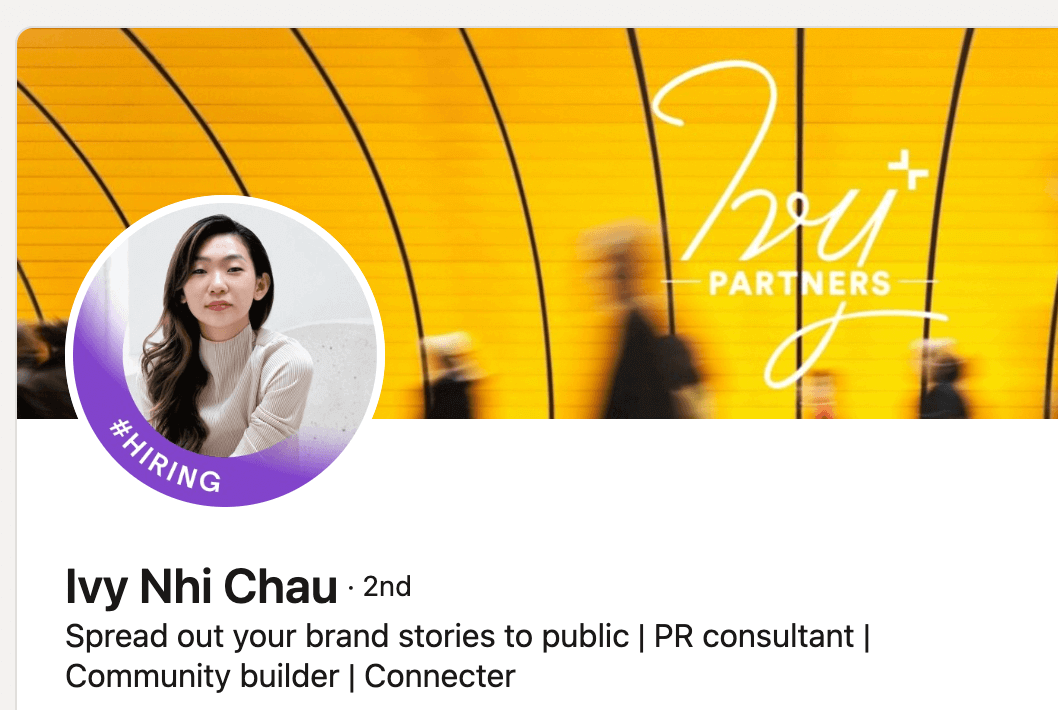
A headshot is preferred as it’s a standard on LinkedIn executive profiles. And since LinkedIn shows the profile photos in really small sizes in search results, it helps to zoom in to your face and add a headshot.
Don’t forget to smile!
3. Contact Info & LinkedIn Profile URL
LinkedIn allows you to add your contact information.
Earlier, LinkedIn did not have a public URL option but now you can add a public link on your LinkedIn profile that can take people to any website you want. This is similar to the Instagram link in bio feature.
4. LinkedIn Profile Summary
This is an important part of any LinkedIn profile.
Neither should you make it too long, nor should you skip it.
It does not matter if you are talking in the first or third person, but in short, explain your skills, experiences and aspirations.
Also, if you already have a job, mention at what position you want to see yourself next. Additionally, mention the best way to contact you in this section.
5. Skills on LinkedIn
Choose your skills well. This is something your recruiters will see.
One thing is that, you can sort your skills. So, write in as many skills as you got, and then sort them according to priority.
Others on LinkedIn can also endorse you on LinkedIn.
6. Experiences on LinkedIn
In this section, you need to be thorough. So, do not be afraid to go in depth here. This section is also important for LinkedIn Search.
Type in all your responsibilities. Also, if you can upload the previously done projects, then do that.
You can also map your Skills to your Experiences on LinkedIn.
Here’s a good example:

7. Project Showcase on LinkedIn
The projects you have worked on obviously deserve a separate section.
This is one of the LinkedIn profile tips that helps you stand out because not a lot of people use this section.
Even as a job seeker, you will have some projects to showcase from your education or your hobbies. Feel free to start there!
Add all those details here and fill in all the extra details that are relevant, for example the company or the people who were involved in this project.
8. Publications Showcase on LinkedIn
If you are into writing articles and books, you can show them off on your LinkedIn profile.
This is a LinkedIn profile tip for writers, makers, and other creators. And it’s very useful as it also helps boost your visibility on LinkedIn search results.
It is a minor thing, but a lot of recruiters will appreciate some good writing skill.
9. LinkedIn Groups
You can find and join groups that are relevant to your industry, interests and position.
If your goal is lead generation, finding relevant leads on LinkedIn groups is a great idea you can explore.
Also, you should display them on your profile and show that your current job is not your only engagement.
10. Featured Section on LinkedIn
Finally, don’t forget to feature your best LinkedIn posts in the featured section of your LinkedIn profile.
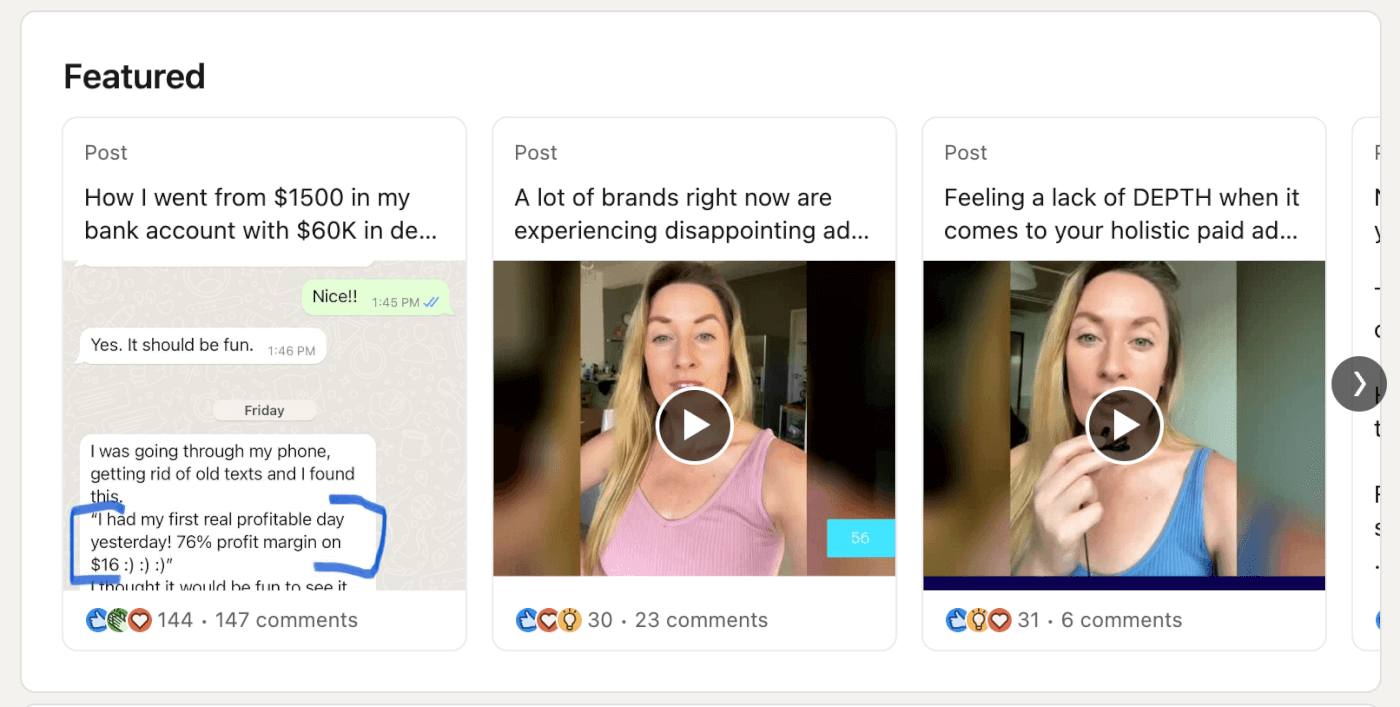
You should start posting content on LinkedIn if you haven’t yet.
This will give you options to choose from when you feature content on your profile.
These were some of the top Linkedin profile tips I’ve used over the past 10+ years I’ve been on LinkedIn.
If you need more tips and engagement on your LinkedIn profile, feel free to message me on LinkedIn here. I’ll be happy to connect and also share any tips that helped me improve my profile.