The ability to connect with your target audience is critical in the dynamic world of eCommerce. To achieve this, you need to go beyond simply offering great products or services—you need to understand your customers on a deeper level. That’s where Shopify Audiences come into play.
In this comprehensive guide, we will delve deep into the world of Shopify Audiences. We’ll explore the various types of audiences available, from Custom Audiences to Lookalike Audiences and Saved Audiences. You’ll learn how to create and leverage these audiences effectively to supercharge your marketing campaigns.
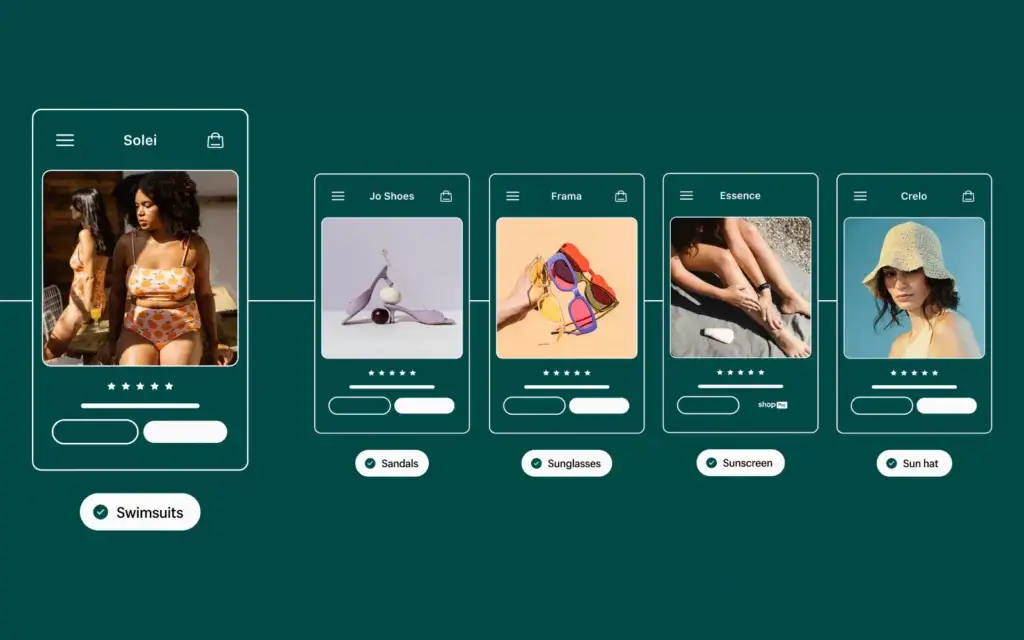
We’ll also discuss real-world case studies of eCommerce businesses that have harnessed the power of audience targeting to achieve remarkable results. Additionally, we’ll provide insights into measuring the performance of your Shopify Audiences and making data-driven adjustments for continued success.
Get ready to unlock the potential of Shopify Audiences and take your eCommerce marketing to the next level. Let’s begin this journey into precision marketing.
Definition of Shopify Audiences
Shopify Audiences refer to the precise and strategic grouping of your eCommerce store’s visitors based on various attributes such as their behavior, demographics, purchase history, and more. These segmented groups enable you to tailor your marketing efforts with a level of precision that can significantly impact your business’s success.
The Significance of Audience Targeting in eCommerce
In today’s competitive eCommerce landscape, generic one-size-fits-all marketing approaches often fall short. Audience targeting, on the other hand, is the key to relevance and resonance. It allows you to deliver tailored messages, offers, and experiences to specific groups of potential customers. This not only improves your chances of conversions but also enhances customer satisfaction and loyalty.
Understanding Shopify Audiences
Shopify Audiences are a powerful tool for precision marketing, allowing you to tailor your efforts to specific groups of potential customers. In this section, we’ll delve into the fundamentals of Shopify Audiences, exploring the types available and how they work, as well as the advantages of audience segmentation.
Types of Audiences
- Custom Audiences: Custom Audiences are precisely what their name suggests—customizable segments of your audience. You can create these by defining criteria such as customer behaviors, purchase history, or demographics. Custom Audiences enable you to target past customers effectively and re-engage with them through tailored marketing campaigns.
- Lookalike Audiences: Lookalike Audiences are a game-changer for expanding your reach. Shopify uses its algorithms to identify individuals similar to your existing customers. This means you can target new potential customers who are likely to be interested in your products or services based on the behaviors and characteristics of your current audience.
- Saved Audiences: Saved Audiences are pre-defined groups you’ve previously created, saving you time when setting up new ad campaigns. You can customize these audiences based on various criteria, allowing for flexible targeting options.
How Shopify Audiences Work
Shopify Audiences function by leveraging customer data collected from your online store. This data can include website visits, purchase history, and interactions with your brand. The platform uses this information to segment your audience into the categories mentioned above—Custom, Lookalike, and Saved Audiences.
Benefits of Audience Segmentation
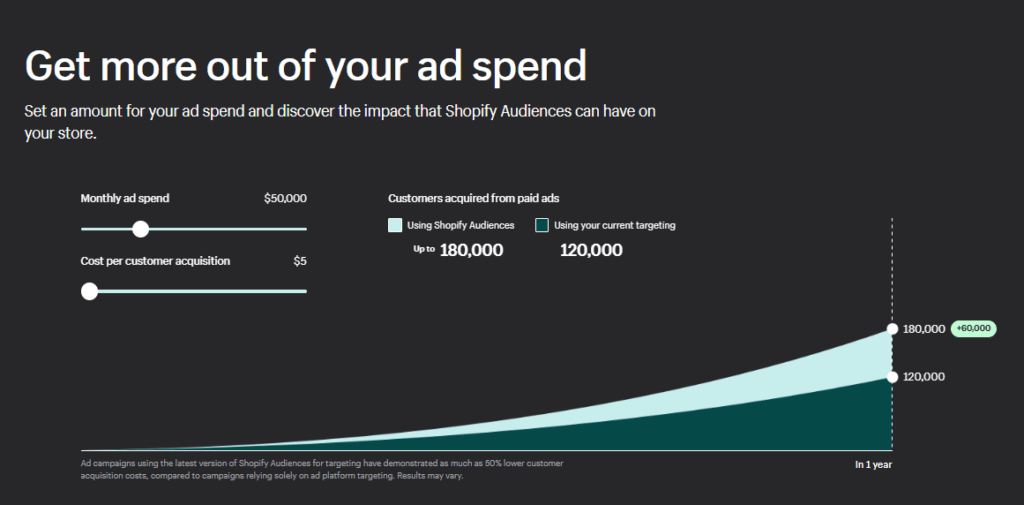
Audience segmentation is not just a fancy marketing tactic; it’s a strategic approach with several benefits:
- Improved Relevance: By targeting specific groups, your marketing messages become more relevant. This relevance increases the chances of engagement and conversions.
- Enhanced Personalization: Segmentation allows you to create highly personalized marketing campaigns. You can address pain points, preferences, and interests unique to each audience.
- Optimized Ad Spend: Instead of casting a wide net, audience segmentation lets you allocate your advertising budget more efficiently. You’re not wasting resources on audiences unlikely to convert.
- Increased ROI: When your marketing efforts are precise and personalized, you’re likely to see a higher return on investment (ROI). Your ad spend generates more conversions and revenue.
Creating Custom Audiences in Shopify
Custom Audiences in Shopify are a valuable resource for tailoring your marketing efforts to specific customer segments. In this section, we’ll walk you through the steps to create custom audiences, discuss how to leverage customer data, and explore the various segmentation options available.
Steps to Create Custom Audiences
Creating a Custom Audience in Shopify involves several straightforward steps:
- Access Your Shopify Admin: Log in to your Shopify admin dashboard.
- Navigate to ‘Online Store’: Click on ‘Online Store’ in the left-hand sidebar.
- Select ‘Preferences’: Under ‘Online Store,’ select ‘Preferences.’
- Scroll Down to ‘Facebook Pixel’: In the ‘Facebook Pixel’ section, you’ll find the ‘Audiences’ tab.
- Create Custom Audience: Click ‘Create Custom Audience.’
- Choose Audience Conditions: Define the conditions for your custom audience. This can include parameters like purchase behavior, website visits, and more.
- Name Your Audience: Give your custom audience a clear and descriptive name to easily identify it in the future.
- Save Audience: Click ‘Create’ to save your custom audience.
Utilizing Customer Data for Audience Creation
To effectively create custom audiences, you’ll need to harness the wealth of customer data available to you. Shopify provides access to various types of data, including:
- Purchase History: Identify customers who have made purchases and segment them based on their order value or frequency of purchase.
- Website Behavior: Analyze data on website visits, pages viewed, and products viewed. Use this information to create audiences interested in specific product categories.
- Demographics: If you collect demographic data from your customers, such as age or location, you can use this to refine your custom audiences.
Segmenting Based on Behavior, Demographics, and More
Segmentation is the key to successful custom audiences. Depending on your eCommerce goals, you can segment audiences in various ways:
- Behavioral Segmentation: Create audiences based on actions like site visits, cart abandonment, or purchase history. For example, you can target customers who abandoned their carts with tailored remarketing ads.
- Demographic Segmentation: Refine audiences by demographics such as age, gender, location, or income level. This is especially useful for products with specific target demographics.
- Product Interest: Segment customers based on their interests or the product categories they’ve shown interest in. For instance, if you sell fashion items, you can create custom audiences for customers interested in shoes, clothing, or accessories.
- Customer Lifetime Value (CLV): Create audiences based on CLV to target high-value customers with loyalty programs or exclusive offers.
- Geographic Segmentation: Tailor your marketing efforts to specific regions or cities where you have a strong customer base.
Custom Audiences in Shopify offer a wealth of segmentation options, allowing you to craft highly targeted marketing campaigns. By understanding your audience and effectively using customer data, you can create custom audiences that boost your eCommerce success.
Of course, here’s the content for Section V:
Optimizing Saved Audiences for Efficiency
- Defining Saved Audiences: Saved Audiences in Shopify are predefined groups of potential customers that you can create based on various targeting criteria. Unlike Custom or Lookalike Audiences, Saved Audiences are manually created and saved for future use.
- Their Role in Shopify Audience Targeting: Saved Audiences serve as a valuable resource for targeting specific customer segments without the need to recreate audience criteria for each campaign. They are particularly useful when you want to target the same group repeatedly or when you’ve identified a specific demographic or interest group that aligns with your products or services.
Creating and Managing Saved Audiences
- Step-by-Step Guide to Creating Saved Audiences: Creating Saved Audiences in Shopify is a straightforward process. Here are the general steps:
- Access Audience Manager: Log in to your Shopify account and navigate to the Audience Manager or similar tool.
- Create a New Audience: Click on “Create Audience” or a similar option.
- Define Audience Criteria: Specify the criteria for your Saved Audience. This can include factors like location, age, gender, interests, and behaviors.
- Save the Audience: Once you’ve defined the criteria, save the audience with a descriptive name for easy reference in the future.
- Effective Strategies for Managing and Organizing Saved Audiences: To make the most of Saved Audiences, consider these strategies:
- Regularly Review and Update: Periodically review your Saved Audiences to ensure they align with your current marketing goals and target audience.
- Organize by Campaign or Theme: Group Saved Audiences by campaign or theme to streamline the targeting process for specific promotions or product launches.
- Experiment with Criteria: Don’t be afraid to experiment with different audience criteria to discover new segments that respond well to your marketing efforts.
Tailoring Marketing Campaigns for Saved Audiences
- Customizing Marketing Messages for Saved Audiences: Saved Audiences allow you to tailor your marketing messages to specific groups. For example, if you have a Saved Audience of previous customers, you can create campaigns that offer exclusive discounts or loyalty rewards to encourage repeat purchases.
- Examples of Successful Campaigns Using Saved Audiences: Many eCommerce businesses have found success by using Saved Audiences in their campaigns. For instance, an online fashion retailer might create Saved Audiences based on clothing preferences, allowing them to promote relevant products to specific customer segments, such as “Athletic Wear Enthusiasts” or “Casual Style Shoppers.”
Targeted Marketing Campaigns with Shopify Audiences
Shopify Audiences have emerged as a potent resource, allowing online businesses to finely calibrate their marketing strategies. In this section, we embark on a journey into the realm of crafting precise marketing campaigns using Shopify Audiences.
Crafting Personalized Marketing Messages
- Understanding the Power of Personalization: Personalized marketing messages are at the core of successful audience targeting. When you craft messages tailored to your audience’s needs, interests, and preferences, you’re more likely to capture their attention and drive engagement.
- Leveraging Audience Insights: Start by using the insights you’ve gained from your Shopify Audiences. Consider factors like demographics, behaviors, and purchase history to inform your messaging. For example, if you have a Saved Audience of young, tech-savvy customers interested in the latest gadgets, your message should highlight cutting-edge features and innovations.
- Segmented Email Campaigns: Email marketing is a powerful tool for delivering personalized messages. Use your Shopify Audiences to create segmented email lists, allowing you to send tailored content and promotions to specific groups. For instance, you might send different product recommendations to loyal customers compared to first-time shoppers.
Implementing Audience-Specific Promotions
- Creating Irresistible Offers: Tailor your promotions to match the preferences of each audience segment. For example, offer exclusive discounts, early access to new products, or loyalty rewards based on customer behavior and purchase history.
- Dynamic Ads: Dynamic ads automatically show the most relevant products to each audience member, based on their past interactions with your store. This feature, often available through eCommerce platforms like Shopify, maximizes the impact of your ads by showcasing products your audience is more likely to buy.
- Limited-Time Offers: Creating a sense of urgency can boost conversions. Consider running time-limited promotions or flash sales, but ensure they align with the characteristics and preferences of your targeted audiences.
Measuring the Impact of Audience-Targeted Campaigns
- Defining Key Performance Indicators (KPIs): Determine the KPIs that align with your campaign goals. These could include conversion rates, click-through rates (CTR), revenue generated, or return on ad spend (ROAS).
- A/B Testing: Implement A/B testing to compare the performance of different marketing messages and promotions within each audience segment. This approach allows you to refine your campaigns based on real data.
- Audience Insights: Continuously analyze the data related to your Shopify Audiences to understand how different segments are responding to your campaigns. Identify which audiences are delivering the best results and allocate more resources to those segments.
- Iterative Improvement: Based on your campaign metrics and audience insights, refine your marketing strategies. Adjust your messaging, promotions, and targeting criteria to optimize future campaigns. Remember that audience targeting is an ongoing process of refinement.
Key Metrics for Evaluating Audience Effectiveness
When it comes to evaluating the effectiveness of your Shopify audience, several key metrics can provide valuable insights. These metrics help you gauge how well your audience-building efforts are performing and whether you’re effectively connecting with your target customers.
Conversion Rate tracks the percentage of visitors who take a desired action, such as making a purchase or signing up for a newsletter. A higher conversion rate indicates that your audience is engaged and responsive.
Click-Through Rate (CTR) measures the ratio of clicks on your content or ads to the number of times they were shown. It’s a vital metric for assessing the relevance and appeal of your messages to your audience.
Bounce Rate indicates the percentage of visitors who leave your site after viewing only one page. A high bounce rate may suggest that your audience isn’t finding what they expected or that your content needs improvement.
Customer Acquisition Cost (CAC) measures the cost of acquiring a new customer. It’s essential to ensure that your audience-building efforts are cost-effective and provide a positive return on investment.
Tools and Analytics for Tracking Audience Performance
To effectively track and analyze your Shopify audience’s performance, you’ll need the right tools and analytics platforms.
- Google Analytics: Google Analytics is a robust and widely used web analytics platform. It provides in-depth insights into user behavior, traffic sources, and conversion metrics. Integrating Google Analytics with your Shopify store can help you monitor audience engagement and behavior.
- Shopify Analytics: Shopify offers built-in analytics that can help you track sales, customer behavior, and other essential metrics specific to your online store. It’s a valuable resource for understanding your audience’s actions on your site.
- Email Marketing Analytics: If you’re using email marketing to engage your audience, platforms like MailChimp, Constant Contact, or Klaviyo offer analytics to assess email campaign performance, including open rates and click-through rates.
- Social Media Insights: Social media platforms like Facebook, Instagram, and Twitter provide insights into audience demographics, engagement metrics, and the performance of your social media content.
Making Data-Driven Adjustments
The data you collect from these metrics and tools is invaluable for making data-driven adjustments to your audience-building strategies.
- Identify Weak Points: Analyze the metrics to pinpoint areas where your audience engagement may be falling short. For instance, if your bounce rate is high, it’s time to review your website content and user experience.
- Experiment and Optimize: Use A/B testing and experimentation to refine your strategies. Test different messaging, visuals, or audience segments to see what resonates best with your audience.
- Adapt to Changing Trends: Audience behavior and preferences can change over time. Stay agile and adapt your strategies to align with evolving trends and consumer demands.
- Set Performance Goals: Establish clear performance goals based on your key metrics. Regularly review your progress and adjust your audience-building efforts to meet or exceed these goals.
By continually measuring, analyzing, and optimizing your Shopify audience performance, you can ensure that your audience-building efforts remain effective and aligned with your business objectives. This data-driven approach is essential for staying competitive in the e-commerce landscape.
Final Thoughts
Audience targeting emerges as a game-changer for Shopify businesses. It’s not just about attracting any visitors—it’s about attracting the right visitors—the ones who are genuinely interested in your products or services.
Remember, understanding your audience is an ongoing journey. Stay attuned to changing trends, adapt to shifting consumer behaviors, and keep refining your strategies. Your audience is out there, waiting to discover your Shopify store and become loyal customers.
At Mapplinks, we understand the intricacies of audience targeting in the e-commerce landscape. If you’re ready to take your Shopify Audience strategies to the next level, we’re here to assist you. Our team of experts can help you navigate the complexities, identify new opportunities, and drive growth for your online store.
Contact us today and let’s start making huge changes for your business.



