The best SEO strategy is the one that works. An SEO competitor rank tracker tool like SEMRush can help you find keywords and backlinks of your competitors.
One of the fastest ways to find an SEO experiment that’s going to work for your business is to find what’s already working for your competitors. Because if it’s already working for your competitors and since they have the same targeted audience as yours, it’s probably going to work for you too.
What’s better here is once you know what they’re doing, you can build on top of their hacks, add your own hacks to make it work even better. The best place to start is to get a SEO competitor rank tracker tool to help you with competitor research.
Find SEO keywords of your competitors
The Keyword strategy is the backbone of your SEO and also your competitor’s SEO. As a Growth Marketer, knowing what keywords your competitors are targeting, you can adjust your tactics accordingly and beat them in their own game.
When you finalise your target keywords, you follow a process for On-Page SEO where you try to fit the targeted keywords in Title, Description, and Heading of the blog.
You also try to have the maximum frequency of these keywords on the page.
Just like you, your competitor will follow the same process and with the help of a tool that tracks your competitors, you can check the above parameters and locations for keywords and make a sense of targeted keywords.
See Also: Minimum Viable SEO for Beginners
Step-by-step to find your competitor’s keywords
Step 1: Pick any page or even the main domain of your competitor.
For this example, I picked one of the first results for the keyword “SEO friendly content” from Google search.

Step 2: Go to SEMRush and get the free trial (if you don’t have an account yet)
Step 3: On your SEO dashboard, go to the ‘Organic Research’ link under the ‘Competitive Research Toolkit’ menu.

Step 4: Paste the URL in and submit Search.
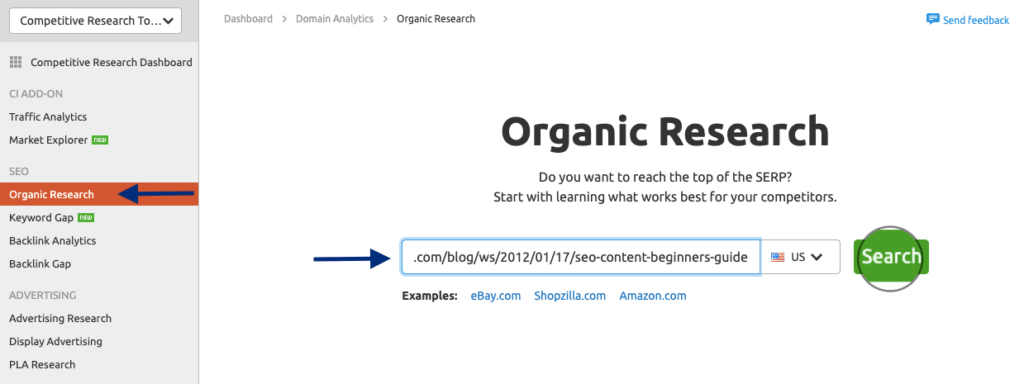
The tool will analyse the page and give you a result of your competitor’s keywords. You can then use this to track the keyword ranks, and also check which pages show up on search results for your competitors.

Step 5: Go to the ‘view all organic keywords’ link.

You will be able to see all the keywords targeted by your competitors for that specific page.

Find backlinks of your competitors
A backlink is simply a link from one website to another. Search engines like Google use backlink as a ranking signal because when one website links to another, it means they believe the content is noteworthy. High-quality backlinks from authorities in your niche or industry can help to increase a site’s ranking position and visibility in search engine results.
Building backlinks to your site takes time and effort (a lot of it!). Hence, checking up on your competitors’ backlink strategy will help you to save some of your resources.
Ready to start the backlinks analytics?
Let’s go!
Step-by-step to find your competitor’s backlinks
Step 1: On your SEO Dashboard at SEMRush, go to the ‘Backlink Analytics’ link under the ‘Competitive Research Toolkit’ menu.
Paste the URL in and submit Check it.

Step 2: You will see all the Backlink Analytics reports for your competitor’s URL, including anchors, referring domains, referring IPs…

Now repeat these processes for all the other URLs and you will have the list of all the keywords targeted by your competitors as well as the backlinks to those specific page URLs.
Your job now is to leverage all the SEO keywords and backlinks from your competitors.
Get the SEO competitor rank tracker here. (free trial)
Additionally, you can also get a complete competitor analysis report here.



