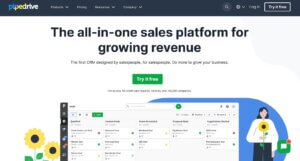In this article, you will learn an effective lead generation hack to find relevant leads and how to extract email IDs from comment threads on LinkedIn and Facebook.
You’ll find a lot of people (and influencers) post on LinkedIn and Facebook mentioning an offer or lead magnet and asking people to “leave their email IDs below”.
I don’t really suggest you do that as asking people to post their emails publicly is not best practice. In this article, I will teach you how to leverage Other People’s Posts and scrape the email IDs from the comments as a growth marketer.
The Magic Search Query to Find Leads
The magic search queries I want you to use to find these posts are:
- “email ID below”
- “leave your email”
- “enter your email”
- “comment with your email ID”
- “drop your email”
You can use these queries on both LinkedIn and Facebook. You will need a strong network of connections to find relevant results.
Ready to start generating leads?
Great! Let’s start with the exact steps to follow for LinkedIn and then we’ll repeat the process on Facebook.
Hack to Extract Email IDs from LinkedIn and Facebook Threads
Marketers go big on lead generation through LinkedIn… And there’s a good reason why!
LinkedIn is the way to go for business networking and finding the right people. The usual workflow marketers use is to connect and acquire email IDs.
This could be done ‘the marketing way’ by writing a series of messages or ego-boost strategies. This is often a slow method, while it’s still quite effective. You can speed up your lead generation with the hack below.
However, I will share this hack with you which I’ve been using to extract email IDs and scrape LinkedIn for Email IDs.
The Magic Keyword used in this case has been mentioned in the steps above.
SEE ALSO: 20 Zero-Budget Lead Generation Hacks
Step-by-Step Lead Generation Hack for LinkedIn
Step 1: Go to LinkedIn and Login with your account.
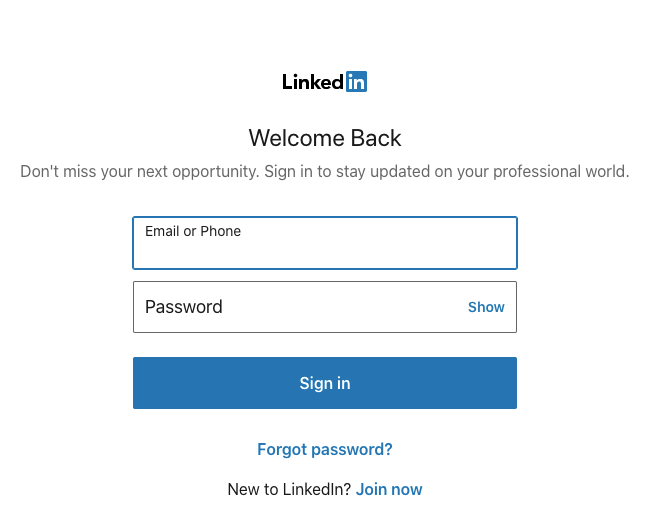
Step 2: Search for the magic keyword “Email ID below”. You can also use one of the other magic keywords shown at the beginning of this post.
You can also make your search more relevant by including “…” around your search query.

and click on the tab for Content. This is going to give you a huge database of Email IDs for a specific purpose.

Step 3: Check the posts and you will find emails in the comments. People on LinkedIn generally tend to give their email ID easier than Facebook as they have a “trust” element due to LinkedIn being majorly a professional network.

Step 4: To make this more specific for your domain, search for the “Email ID below” AND “your domain-specific keyword”.

If this search limits your potential results for lead generation, try filtering by using the “Author Industry” filter on LinkedIn search options as shown below:
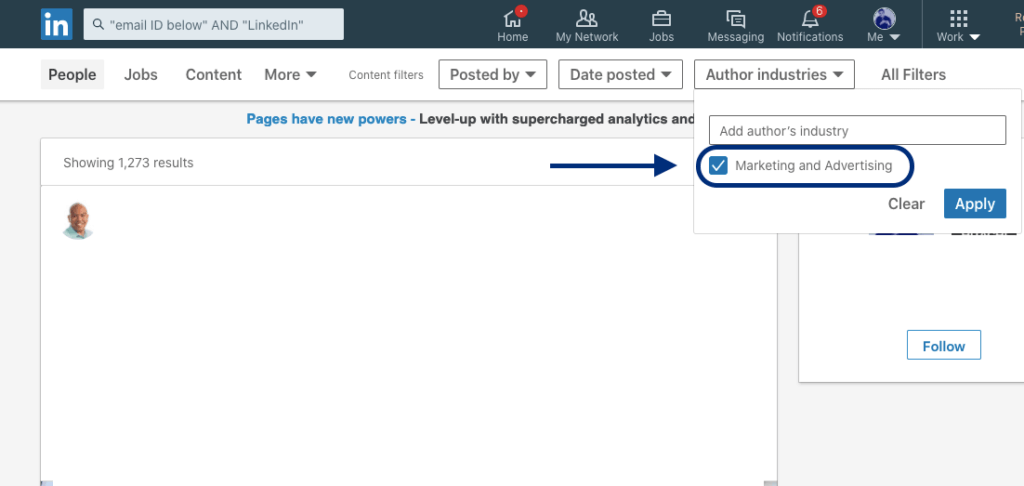
You will have Posts about your domain and a huge list of Email IDs in the comment.
Step 5: Now to scrape and extract the Email IDs in bulk go to this tool.
Step 6: Copy the text from the LinkedIn Search Page.
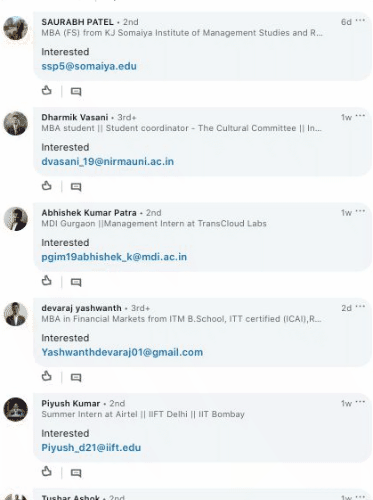
Next, paste the text in the tool.

and it gives you all the Email IDs in a .CSV file. Or you can also click on the Web page Tab and put the URL of your search result.

And there, you have your unlimited leads ready from LinkedIn.
The magic is in the search string! 😉 This lead generation hack is a combination of the search query + finding the right threads + extracting the email IDs into a sheet.
This tool is a simple copy + paste scraper which is great for small comment threads. If you want to scrape long threads, it’s easier to run a simple scraping script within your browser.
You can learn how to scrape from your browser here.
Interested to learn growth hacking? Read our complete guide on Growth Hacking here.
Step-by-Step Lead Generation Hack for Facebook
Step 1: Go to Facebook and Login with your account.
Step 2: Search for the magic keyword “leave your email ID” or “Email ID below”.
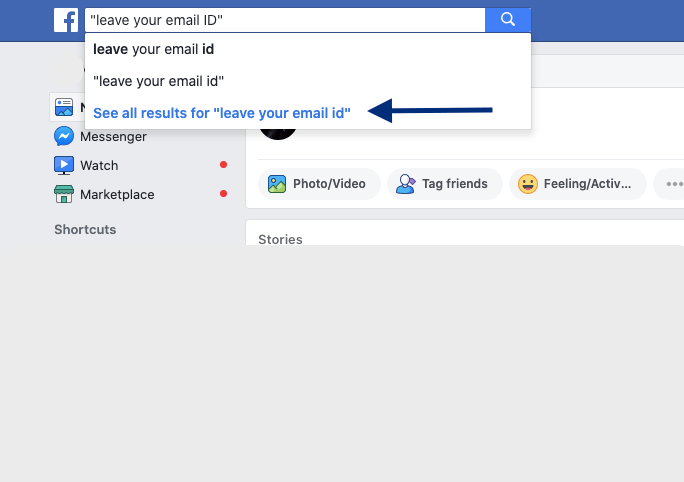
Step 3: Check the posts and you will find emails in the comments.
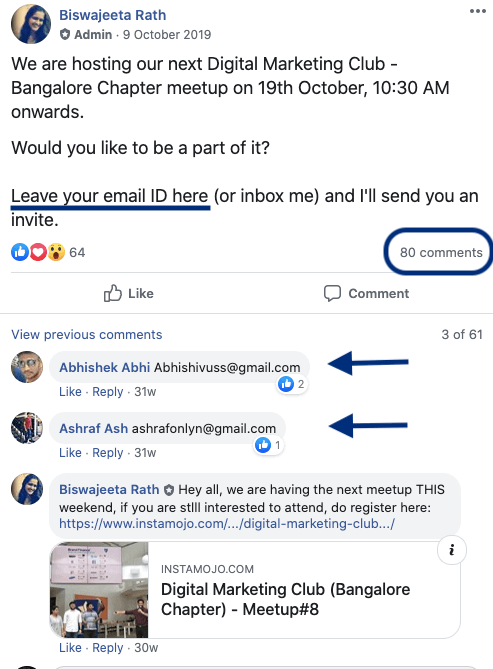
Repeat Step 5 and Step 6 above (exactly the same steps).
And there, you have your unlimited leads ready from Facebook. 😊
You can use this lead generation hack on other channels as well – it’s not just limited to Linkedin and Facebook. Just follow the same process to discover threads and then use the above scraping tool to extract all the email IDs from the threads.
This method words great for email. You can also use phone number extraction tools if your lead generation threads have contact phone numbers instead of emails.