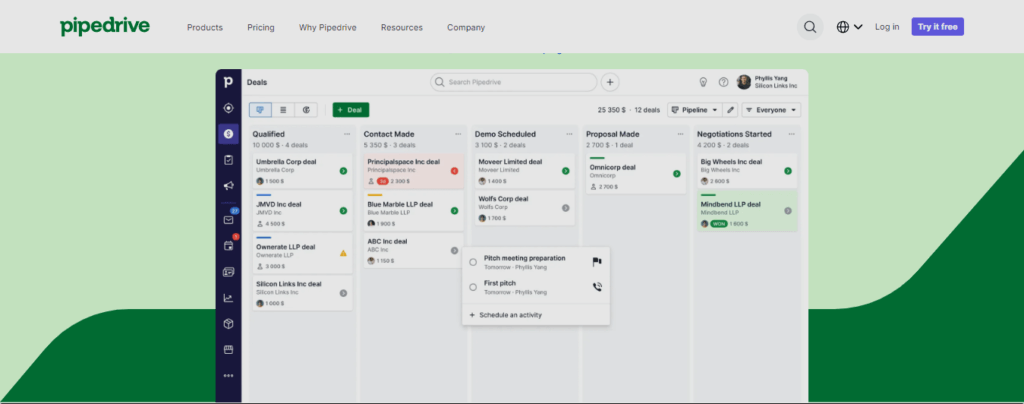
Wondering how to use Pipedrive? This guide will show you how to use the features of Pipedrive, as well as how to set it up to best suit your needs.
What is Pipedrive CRM
Pipedrive CRM is a sales and marketing automation tool that helps small business owners manage and track their sales pipeline. This helps small business owners keep track of their leads and customers. It has a wide range of features, including task management, contact management, and sales pipeline tracking.
In this guide, we’ll show you how to use Pipedrive CRM to:
- Add and manage your leads
- Add and manage your customers
- Track your sales pipeline
- Use Pipedrive’s task management tool
- Set up Pipedrive’s email integrations
Pipedrive CRM (customer relationship management) is a sales and marketing automation tool that helps small business owners manage and track their sales pipeline. It offers a variety of features, such as contact management, lead tracking, email marketing and task automation.
It also integrates with other popular tools, such as Google Apps, Zapier and Salesforce. You can try out Pipedrive CRM for free with a 14-day trial. After that, pricing starts at $12 per month.
Not know how to use Pipedrive is not something you should be ashamed of. You may be used to environments in which you’re used to picking up speed, but learning how to use Pipedrive is not something you should rush into. Otherwise, you might miss out on some of their exceptional features.
Without further ado, here’s a guide on how to use Pipedrive.
How to Use Pipedrive for Beginners: A Step-by-Step Guide
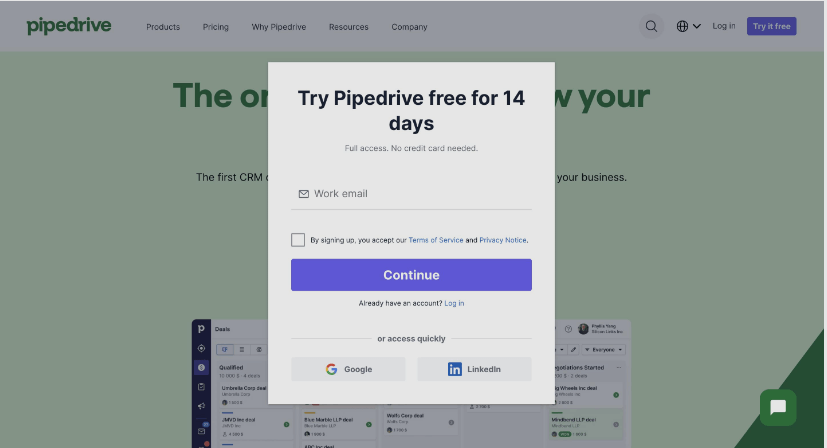
- Sign up for a Pipedrive account
To sign up for a Pipedrive account, go to the Pipedrive website and click on the “Start a free trial” button. You’ll need to provide some basic information, such as your name, email address, and password. You can also choose to sign up with your Google account.
- Set up your account:
After you’ve logged in, you’ll be taken through a series of steps to set up your account. This includes creating your user profile, adding your company information, and setting up your payment details. You can also customize your Pipedrive account by choosing your preferred language, time zone, and currency.
- Import your contacts:
To import your contacts, go to the “Contacts” tab in Pipedrive and click on the “Import” button. You can import contacts from various sources, including Gmail, Outlook, and a CSV file. This will help you build your database quickly and get started with Pipedrive.
- Create deals and pipelines
Pipedrive is organized around deals, which represent the sales opportunities you’re working on. To create a deal, go to the “Deals” tab and click on the “Add deal” button. You can then add information about the deal, such as the name of the customer, the product or service you’re selling, and the value of the deal. Pipedrive also allows you to create different pipelines to reflect your sales process, and add deals to them.
- Add activities and tasks
To keep track of your progress and ensure that nothing falls through the cracks, you can add activities and tasks to your deals. For example, you might add a task to call a customer or send an email. To add an activity or task, go to the “Deals” tab, find the deal you want to add the activity or task to, and click on it. Then, go to the “Activities” or “Tasks” tab, and click on the “Add activity” or “Add task” button.
- Manage your contacts
Pipedrive allows you to manage all your contacts and their information in one place. You can add notes, schedule follow-up activities, and set reminders for each contact. To access your contacts, go to the “Contacts” tab in Pipedrive.
- Use reports and dashboards
Pipedrive provides a range of reports and dashboards that help you track your performance, analyze your data, and identify areas for improvement. To access the reports and dashboards, go to the “Reports” tab in Pipedrive.
- Integrate with other tools
Pipedrive integrates with a range of other tools, such as email, calendars, and project management tools. You can use these integrations to streamline your workflow and save time. To access the integrations, go to the “Settings” tab in Pipedrive and click on the “Integrations” button.
Figured out how to use Pipedrive yet? Some may adapt quicker to this CRM tool, while others might take time to get used to it. Overall, learning how to use Pipedrive should be a process that you shouldn’t rush – that is if you want to use it properly.
Key Features of Pipedrive
One of the best things about Pipedrive is that it’s simple and easy to use, even for business owners who aren’t technologically savvy. The dashboard is uncluttered and easy to navigate, and you can create custom pipelines to track your sales process.
Another outstanding feature is the ability to track your progress against specific goals and set up email notifications to stay on top of your sales pipeline. Pipedrive also integrates with a variety of third-party apps, making it a great option for businesses that use multiple software platforms.
The only downside is that Pipedrive is not as comprehensive as some of the other CRM options on the market. If you’re looking for a CRM that has all the bells and whistles, Pipedrive may not be the best choice for you.
Pricing Plans & Comparison to Other CRMs
Pipedrive offers different subscription plans, depending on your needs.
The most basic plan starts at $12.50/user/month and provides you with core features such as Leads & Contacts, Deals & Opportunities, Pipeline Management, Reporting & Analytics and more. The Professional Plan is the most popular one and starts at $24.90/user/month, offering all the features of the Basic Plan plus Advanced Automation & Integrations and Customer Data Storage. At the top of the range is the Enterprise Plan which starts at $49/user/month and offers all the Professional Plan features plus Custom Solutions & Advanced Security.
In terms of pricing, when compared to other CRMs like Salesforce or Zoho, Pipedrive has one of the most affordable price points in the market, making it an ideal choice for small businesses or startups with limited budgets. It also provides more features than most entry-level CRMs but is not as expensive as Salesforce’s more advanced offerings. If you’re a business owner looking for a reliable CRM that won’t break your bank, Pipedrive could be just what you need!
Final Thoughts
Is Pipedrive the best CRM for your business? That depends on your needs and budget. All in all, Pipedrive is a powerful CRM that is packed with features that can help small businesses streamline their sales process and boost their bottom line.


