Wondering how to create a website free of cost?
A website is essential for any business and can be a powerful tool in captivating their target audience, building brand awareness, and creating a valuable online presence. With the right website builder, you can easily create a stunning website at no cost. Enter Site 123: a powerful but straightforward website builder that helps you get started right away.
By using Site 123’s free tools, you can create an efficient and attractive website with no design or coding knowledge. What makes Site 123 even better is that it offers many plans to fit different budgets. This means that even if you don’t have the budget to pay for all the bells and whistles of premium plans just yet, you can still get access to most of the features and still make an impactful website.
In this article, we’ll be looking at precisely how to create a website free of cost with Site123’s free features. We’ll also touch on some advantages of upgrading to one of their premium plans down the line. Let’s begin!
How to Create a Website Free of Cost
If you’re looking to start up a website, but don’t want to spend hours coding and learning web design, then Site 123 is the right platform for you. It’s user-friendly, intuitive, and you can get a modern website up and running in no time.
With Site 123, all the hard work is done for you. You simply need to input your content – text, images and videos – into a template chosen by you. Then, with just a few clicks of the mouse, your website will be ready to show off to the world.
Also, there is an array of features you can use to make your website look just like how you want it – from customizing the layout of your page through to select custom fonts/colors and integrating social media platforms as needed. And best of all? All these features are totally free for everyone! When you upgrade to a premium plan, Site 123 will unlock additional features such as remove-branding, priority customer support and access to more templates.
Step-by-Step Guide on How to Create a Website With Site 123
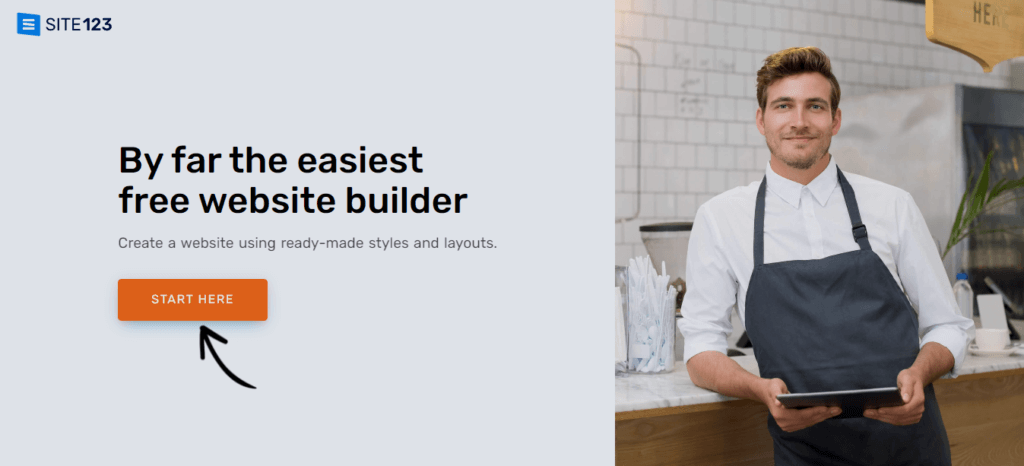
To learn how to create a website free of cost with Site 123, just follow these steps:
Pick a Website Style
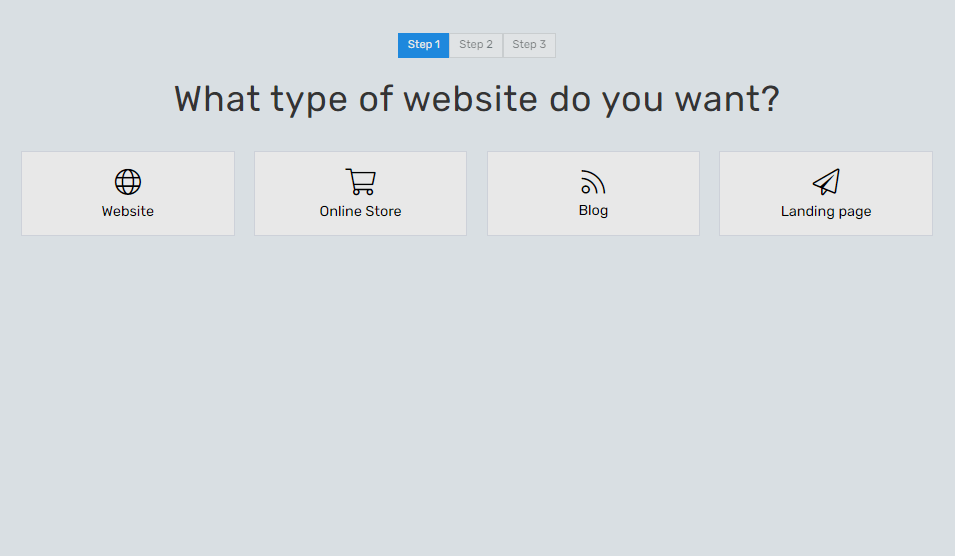


Site 123 offers free and premium templates in various styles to fit your brand’s needs. By simply learning how to create a website free of cost, you can start your business or build your online presence. You can choose between modern and minimalist, traditional and conservative, or something more creative or playful – the choice is yours!
Design and edit your website.
With the drag-and-drop features on Site 123, you can create pages, add content and change the layout of your site without any coding knowledge. Plus, with their intuitive editing tools, customizing fonts and colors to match your brand’s aesthetic is easy!
Add Widgets and Plugins
Once your website is looking good, why not integrate some extra features?
You can integrate dozens of powerful apps and plugins into your website through the SITE123 App Market. There are a variety of apps that you can use to add features like live chat, custom forms, tracking visitor browsing habits, and collecting user information, among others. You can also create a free online store or blog. Apps import features that assist you in creating a website and making it more powerful.
Connect your Domain
When you’re ready to get your site live, all that’s left to do is connect your domain! If you decide to go for the premium plan with Site 123 you’ll be able to unlock even more perks like priority customer support and unlimited storage space! Then just hit the ‘publish’ button when everything looks good—you’re ready to share your new website with the world!
If you do not yet have a domain, Site 123 offers a domain search tool that can help you find available domain names. You can choose from over 100 domain.TLDs, so you’ll have a lot of options.
Tips for Creating a Successful Website With Site 123
Learning how to create a website free of cost with Site 123 doesn’t have to be complicated. Follow these tips and you’ll be on your way to a successful website in no time.
Use the intuitive drag-and-drop feature
Site 123 is perfect for any beginner who’s never created a website before. With its intuitive drag-and-drop feature, you can easily create and customize the look of your site, without needing to know how to code. Plus, you’ll find that it’s very user friendly, so crafting your dream website won’t feel like a daunting task.
Choose a template that suits your needs
When creating your website with Site 123, you will be able to choose from hundreds of professionally designed templates that cover various categories. All of them are fully customizable to make them truly yours. Some popular templates range from photography portfolios, modern business websites, blogs and more!
Utilize the premium features available
If you ever want to unlock additional features for your website such as live chat support or custom domains – Site 123 has got you covered. Upgrade to one of their affordable premium plans which will allow you access to several add-on features that could help take your website from good to great!
Free vs Premium: Is Site 123 Worth Paying?
When it comes to creating your own website, you may have come across free website builders like Site 123. But is Site 123 worth paying for? Depending on what you’re looking for, there are advantages to using the free version as well as the paid version.
Benefits of the Free Version
The main advantage of using the free version of Site123 is that it is relatively easy and fast to get a site up and running. With no coding required, setting up a basic website takes minimal effort and you can see results almost instantly. You also get access to useful features such as SEO optimization tools, so your website will be more visible on search engines.
Benefits of the Paid Version
Although using the free version can get you started, upgrading to the paid premium service offers a range of benefits that are great for small businesses who need to create a more professional site with more advanced features. Some of these benefits include:
- More custom design templates
- Domain name customization options
- Support from web developers
- All-in-one marketing solutions with digital marketing tools like SEO optimization, lead capture forms and email campaigns
You can get all these perks for as low as $5.80/month. By taking advantage of these features offered by Site123’s premium service, businesses can create an impressive digital presence and gain even more visibility online.
Conclusion
Now that you have a better understanding of how to create a website free of cost with Site 123, you know you can use this powerful web development platform to get your business online with no hassle and minimum cost. With Site 123, you get all the key elements of a modern website builder while staying within the budget constraints of a small business. Plus, if you want to unlock more features, you can upgrade and get access to a wealth of additional perks. So what are you waiting for? Get your business online with Site 123 today.



