A Shopify favicon is a visual marker that represents your website and brand. Often taking the form of a small logo or image, a favicon appears in web browser tabs, bookmark lists, and the address bar, providing visitors with a visual connection to your online store.
Understanding the importance of a Shopify favicon for your store is crucial. It’s not merely a graphic; it’s a symbol that enhances the user experience and helps in instant website recognition among multiple open tabs.
By following these steps, your favicon will not only look impressive but also function seamlessly across various devices and browsers. So, let’s explore the realm of Shopify Favicon and discover how to make yours stand out.
Understanding Shopify Favicon Basics
A favicon, a portmanteau of “favorite” and “icon,” is a tiny yet highly recognizable image that represents your website. When it comes to your Shopify store’s favicon, it’s crucial to comprehend the fundamentals.
It’s not only an emblem of your brand but also a practical feature that enhances user experience. Favicons appear in web browser tabs, bookmark lists, and the address bar when users visit your site.
The Role of Shopify Favicon in Branding
Beyond their technical function, favicons serve a crucial role in branding. They act as a visual symbol of your website and, by extension, your brand.
When users spot your favicon in their browser, it’s like encountering your brand’s signature. This tiny graphic reinforces brand recognition, adds professionalism to your website, and contributes to a cohesive online identity.
Shopify Favicon Size and Format Requirements
To ensure your Shopify favicon displays flawlessly across different devices and browsers, it’s important to adhere to specific size and format requirements.
While the exact dimensions can vary depending on the platform, a common suggestion is to use a square image with dimensions of at least 16×16 pixels. This size ensures your favicon remains clear and sharp across various interfaces.
Additionally, the choice of file format matters. Favicons are most compatible with formats like .ico, .png, and .svg. These formats offer versatility and guarantee that your favicon appears as intended on various devices and screen resolutions.
Remember, an optimized favicon contributes to a professional online presence.
Choosing the Perfect Shopify Favicon
Crafting a memorable favicon requires attention to detail. The ideal favicon should reflect your brand’s essence while remaining simple and uncluttered. Opt for clean, distinct shapes and choose colors that align with your brand’s palette.
Remember that Shopify favicons are typically tiny, so intricate details may not translate well. Aim for a design that’s instantly recognizable even at a small scale.
If you have design skills, creating a custom favicon from scratch can be a rewarding endeavor. Whether you’re using vector graphic software or image editing tools, start with a canvas that meets the recommended dimensions (typically 16×16 pixels or larger).
Using Favicon Generators and Design Tools
Not everyone is a graphic design pro, and that’s perfectly fine. Several online favicon generators and design tools can simplify the process.
These tools often allow you to upload an existing image, such as your brand logo, and then convert it into a favicon format. They provide options to crop, resize, and preview your favicon before you save it.
Favicon generators can save you time and ensure that your favicon complies with the necessary technical specifications. They are especially useful if you want a favicon that’s an accurate reflection of your brand without the complexities of manual design.
Here’s a list of tips for designing your perfect Shopify favicon:
- Keep it simple: Opt for clean and straightforward designs that remain recognizable even at small sizes.
- Reflect your brand: Ensure your favicon aligns with your brand’s identity, colors, and values.
- Use distinct shapes: Shapes are often easier to recognize than intricate images in tiny favicons.
- Mind the color palette: Choose colors that harmonize with your brand and evoke the right emotions.
- Stay within the size guidelines: Most favicons are 16×16 pixels, but it’s acceptable to go larger.
- Test for recognition: Ask others to review your favicon to ensure it’s easily distinguishable.
- Check compatibility: Ensure your favicon displays correctly across different browsers and devices.
Uploading Your Favicon to Shopify
When you’ve crafted the perfect favicon for your Shopify store, it’s time to upload it and set it as your primary icon. Follow these steps to complete the process:
1. Access Your Shopify Store’s Theme Settings:
- Log in to your Shopify admin dashboard.
- In the left-hand menu, click on “Online Store.”
- Select “Themes” from the submenu.
2. Customize Your Theme:
- In the “Themes” section, you’ll see your current theme. Click on the “Customize” button next to your theme.
3. Open Favicon Settings:
- Once in the theme customization panel, look for the “Header” or “Theme Settings” section (this may vary depending on your theme).
- In this section, you’ll find an option to upload your favicon.
4. Upload Your Favicon Image:
- Click on the option that allows you to upload an image.
- Select your carefully designed favicon image from your computer. Shopify supports various image formats, such as .png, .ico, and .jpg.
5. Set Favicon as Primary Icon:
- After uploading the image, look for a setting or checkbox to make the uploaded image your primary icon or favicon.
- Save your changes.
6. Preview and Publish:
- Make sure to preview your changes to see how your new favicon looks in the context of your Shopify store.
- If you’re satisfied with the appearance, hit the “Publish” or “Save” button to make your new favicon live.
Your custom favicon is now successfully uploaded and set as your primary icon in Shopify. Visitors will see it in their browser tabs when they access your store, adding a professional and branded touch to your online presence.
Shopify Favicon Optimization for SEO
A well-optimized Shopify favicon can positively influence your store’s SEO and user experience. When optimizing your favicon, consider using SEO tools like SEMrush to ensure maximum search engine visibility.
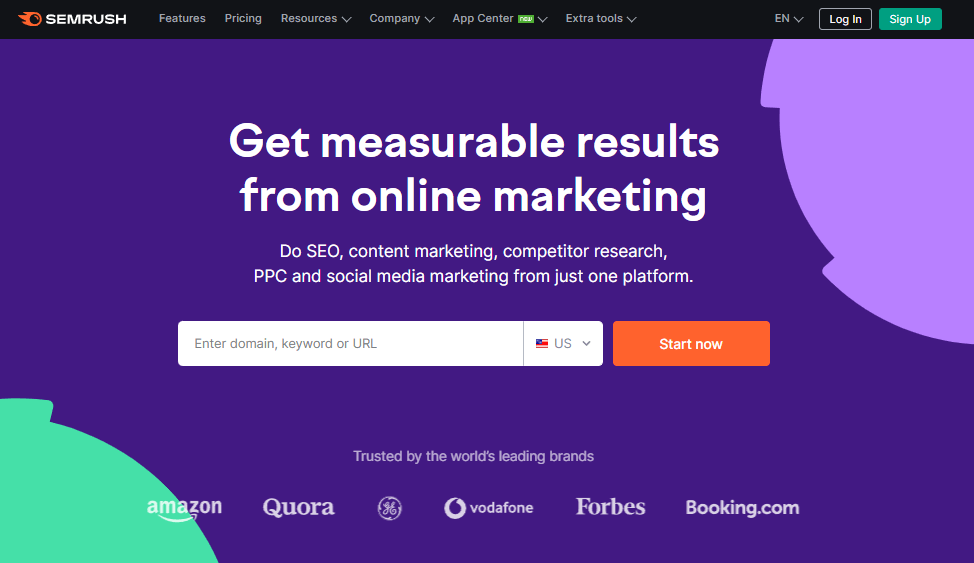
This is essential because search engines appreciate well-structured and SEO-friendly elements throughout your website, including your favicon. Let’s delve into the details of favicon optimization:
1. The SEO Impact of a Well-Optimized Favicon:
- While the favicon itself is not a major SEO ranking factor, it contributes to a cohesive brand presence. Consistency in branding and user experience can indirectly influence SEO.
- A professional and branded favicon enhances your website’s trustworthiness and credibility.
2. Ensuring the Favicon File Name and Alt Text Are SEO-Friendly:
- Just like images and other web elements, your favicon’s file name and alt text should be descriptive and relevant to your store.
- Use keywords that reflect your brand or industry in the file name and alt text. This can provide a slight SEO boost and make your favicon more discoverable.
3. Compressing and Optimizing the Favicon Image:
- Ensure that your favicon image is appropriately compressed to reduce its file size without compromising quality. Smaller image files load faster and contribute to better user experience.
- Utilize image optimization tools to compress the favicon, retaining its clarity while making it load quickly. This can indirectly improve your website’s loading speed, a factor that Google considers for ranking.
Every SEO improvement, no matter how minor, can positively impact your store’s discoverability and user experience. By optimizing your favicon for SEO and ensuring the file name and alt text are SEO-friendly, you’re making a small but valuable contribution to your overall online presence.
Favicon Optimization for SEO
A well-optimized favicon can have a positive influence on your store’s SEO and user experience.
Although the favicon itself is not a major SEO ranking factor, it plays a significant role in creating a cohesive brand presence that can indirectly influence your store’s search engine performance.
The key is consistency in branding and user experience. When visitors recognize your branded favicon, it enhances their perception of your store’s trustworthiness and credibility. Here are some other tips to keep in mind:
Ensuring the favicon file name and alt text are SEO-friendly
In terms of SEO, it’s important to ensure that the file name and alt text of your favicon are SEO-friendly. Just like images and other web elements, these attributes should be descriptive and relevant to your store.
You can take advantage of this by using keywords that reflect your brand or industry in the file name and alt text. This can provide a slight SEO boost and make your favicon more discoverable to search engines.
Optimizing the favicon image
Optimizing the favicon image is essential. This includes compressing the image appropriately to reduce its file size without compromising quality.
Smaller image files load faster, contributing to a better user experience. Utilize image optimization tools to compress the favicon while retaining its clarity. This not only improves your site’s loading speed, which is a factor that Google considers for ranking, but also ensures that your favicon looks great across all devices and browsers.
These seemingly small steps collectively enhance your SEO efforts, making your store more visible and user-friendly.
Cross-Browser and Mobile Compatibility
In today’s digital landscape, it’s vital that your Shopify favicon not only looks great but works seamlessly across different devices and web browsers. In this part, we’ll explore the essential aspects of making sure your favicon performs well in various settings.
Ensuring Cross-Browser Consistency
Your favicon should not only be visually appealing but also function seamlessly across different web browsers.
It’s crucial to ensure that your favicon looks great and displays consistently on all major web browsers, including Chrome, Firefox, Safari, Edge, and others. Each browser might interpret the favicon differently, so it’s essential to test its appearance and functionality on various browsers to guarantee a consistent and positive user experience.
Optimizing for Mobile Devices
In today’s mobile-driven world, optimizing your favicon for mobile compatibility is essential. A responsive design ensures that your favicon scales appropriately for mobile devices, such as smartphones and tablets.
This responsiveness guarantees that your favicon remains recognizable and attractive, regardless of the screen size or resolution. It’s a crucial aspect of maintaining a professional and user-friendly appearance for mobile users.
Troubleshooting Cross-Browser and Mobile Issues
Even with thorough preparation, you might encounter issues related to cross-browser compatibility or mobile optimization. Troubleshooting these issues is part of the favicon optimization process.
You can use browser developer tools to identify and address specific compatibility issues, ensuring that your favicon performs optimally and consistently on various browsers and across mobile devices.
Taking the time to address these challenges contributes to an enhanced user experience, which is paramount in today’s web-driven world.
Final Thoughts
Your Shopify favicon is more than just a tiny image; it’s a powerful brand identifier and SEO asset. By following the seven steps outlined in this guide, you’re well on your way to having a visually appealing, SEO-friendly favicon that enhances your store’s image and online visibility.
If you ever need assistance in optimizing your Shopify store, including your favicon, remember that Mapplinks is here to help. Contact us now for expert support in enhancing your online presence and creating a standout brand image



