A high bounce rate can be detrimental, leading to missed opportunities for engagement, conversions, and ultimately, revenue. With a comprehensive approach and tailored strategies, you can expect tangible results that lead to increased engagement, longer visitor sessions, and higher conversion rates.
So, let’s dive in and discover the power of reducing bounce rate and maximizing conversions for your business.
Optimize landing pages for relevance and clarity
A key factor in reducing bounce rate and improving conversions is optimizing your landing pages for relevance and clarity. When visitors arrive on a landing page, they want to find what they’re looking for quickly and easily. Here are some important considerations and tips for creating landing pages that align with visitor expectations:
Importance of relevance in keeping visitors engaged
Visitors are more likely to increase your bounce rate if they cannot find the information they expect. Relevance is crucial for capturing visitor attention and keeping them engaged.
By aligning your landing page content with the visitor’s intent and expectations, you can increase the chances of them taking the desired action.
Choosing the Right Landing Page Builder
Landing pages play a crucial role in conversion optimization. Platforms like Wishpond, Leadpages, and Unbounce offer powerful tools and features that can help optimize landing pages for relevance and clarity.
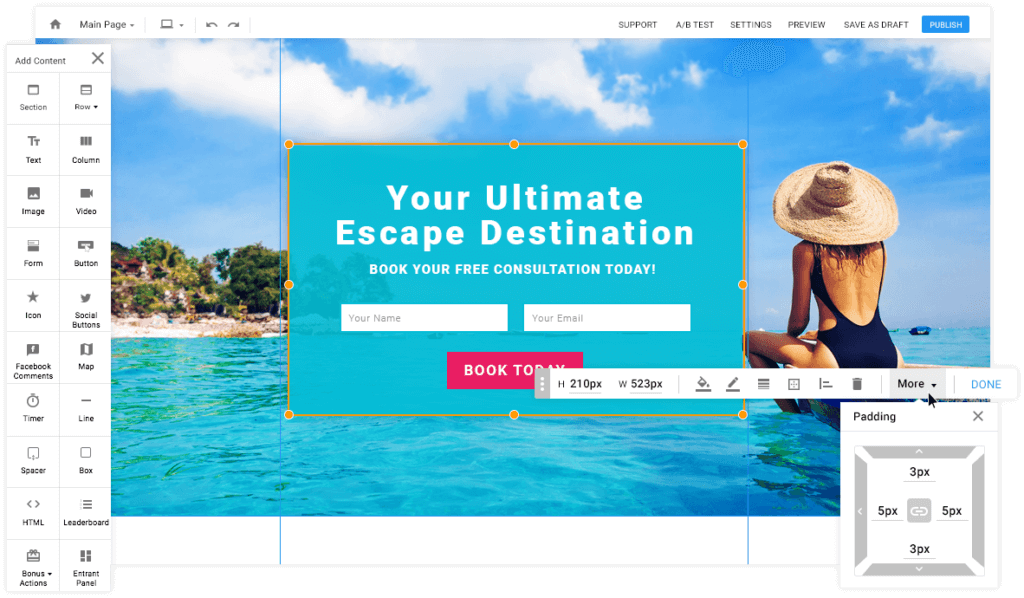
These platforms provide intuitive drag-and-drop builders and pre-designed templates that make it easy to create visually appealing and professional-looking landing pages without any coding skills.
Optimizing landing pages for relevance and clarity involves several key aspects:
- Message Match: These platforms allow you to align your landing page content with your ad or promotional campaign. You can easily customize the page to feature the same messaging, headlines, and visuals to ensure consistency and reinforce the visitor’s expectations.
- Clear Call-to-Action (CTA): Landing page builders offer a range of options to create attention-grabbing CTAs. You can customize buttons, forms, or pop-ups to make them stand out and guide visitors towards the desired action.
- Form Optimization: These platforms enable you to design optimized forms that strike the right balance between capturing necessary information and minimizing friction for visitors. You can add form fields, select the type of input, and create validation rules to enhance form submissions.
- Mobile Optimization: With the majority of internet users accessing websites through mobile devices, it’s crucial to have landing pages that are mobile-friendly. These platforms provide responsive templates and allow you to preview and customize the mobile version of your landing page, ensuring a seamless experience across devices.
- A/B Testing: Testing different elements on your landing pages is essential for optimization. These platforms offer A/B testing capabilities, allowing you to compare different variations of your landing page and determine which elements drive better results.
- Integration and Analytics: Integration with various marketing tools such as email marketing platforms, CRM systems, and analytics tools is crucial for tracking and analyzing the performance of your landing pages. These platforms offer easy integration options to ensure seamless data flow and accurate measurement of your campaign’s effectiveness.
Each platform offers its unique set of features and capabilities, so it’s important to choose the one that aligns with your specific goals and requirements.
Tips for creating clear and concise landing pages that align with visitor expectations:
- Clearly state the purpose of the landing page: Use a compelling headline and intro paragraph to convey the value and purpose of your offering.
- Maintain a clean and clutter-free design: Avoid overwhelming visitors with excessive elements or distractions on the landing page.
- Use compelling visuals and easy-to-read formatting: Incorporate relevant images and use bullet points or subheadings to make information easily scannable.
- Craft a strong call-to-action (CTA): Make your CTA clearly visible and persuasive, guiding visitors towards the desired action.
- Tailor your messaging to different audiences: Segment your landing pages based on audience demographics or interests to ensure relevance and personalization.
- Conduct A/B testing: Experiment with different variations of your landing page to determine what resonates best with your audience.
Improve Website Speed and Load Time
Website speed and load time are critical factors in reducing bounce rate and improving conversions. In today’s fast-paced digital world, visitors expect websites to load quickly, and if they don’t, they are more likely to abandon the website. In this section, we will discuss the impact of slow website speed on bounce rate and provide strategies to improve website speed and load time.
The Impact of Slow Website Speed on Bounce Rate
Studies have shown that even a one-second delay in page load time can result in a significant reduction in conversions. Slow website speed often leads to frustration and a poor user experience, causing visitors to bounce from the website without taking any action. To address this issue, it is crucial to optimize website speed and load time.
Strategies for Improving Website Speed and Load Time
To improve website speed and load time, consider implementing the following strategies:
1. Optimize Images
Images often contribute to the bulk of a website’s file size. By compressing images without compromising their quality, you can significantly reduce their file size, leading to faster website loading times.
2. Leverage Browser Caching
By leveraging browser caching, you can store elements of your website in the visitor’s browser cache. This allows returning visitors to experience faster load times, as certain elements don’t need to be reloaded entirely.
3. Minify Code
Minifying code involves removing unnecessary characters and white spaces from your website’s HTML, CSS, and JavaScript files. This optimization technique reduces file sizes, enabling faster loading times and improved website performance.
4. Use a Content Delivery Network (CDN)
Implementing a CDN involves distributing your website’s content across multiple servers located in various geographic locations. This helps reduce the distance between website users and the content they are trying to access, resulting in faster load times.
5. Choose the Right Web Hosting Provider
Your web hosting provider plays a crucial role in determining website speed and performance. Look for a host that offers fast load times, reliable server infrastructure, and guarantees high uptime.
6. Eliminate Render-Blocking Resources
Render-blocking resources are files that prevent a page from fully loading until they are fully downloaded. By removing or optimizing these resources, such as CSS and JavaScript files, you can improve website speed by allowing pages to load faster.
Enhance User Experience by Optimizing Mobile Responsiveness
In today’s online landscape, mobile optimization is crucial for the success of your website.
With the rise in mobile usage and the increasing number of people accessing the internet through smartphones and tablets, it is imperative to ensure that your website is mobile-friendly and responsive.
In this section, we will explore the importance of mobile optimization and provide tips for making your website mobile-friendly.
The Importance of Mobile Optimization
Mobile optimization is essential because:
- User Behavior: The majority of internet users now browse websites on their mobile devices. If your website is not optimized for mobile, visitors will have a poor experience, leading to high bounce rates and a loss of potential customers.
- Google’s Mobile-First Indexing: Google now prioritizes mobile-friendly websites in search results. Having a mobile-optimized website improves your chances of ranking higher in search engine results, driving more organic traffic to your site.
- User Experience: Mobile optimization improves user experience by providing a seamless and intuitive browsing experience for mobile users. It includes responsive design, easy navigation, and fast-loading pages, ensuring visitors can access and interact with your content effortlessly.
Tips for Ensuring Your Website is Mobile-Friendly and Responsive
To make your website mobile-friendly and responsive, consider the following tips:
- Responsive Design: Use a responsive website design that automatically adjusts to fit different screen sizes and resolutions. This ensures your website looks great and functions properly on any device.
- Optimize Page Layout: Simplify your page layout for mobile devices. Use a clean and uncluttered design that prioritizes essential content and removes any non-essential elements or pop-ups.
- Easy Navigation: Make navigation simple and intuitive for mobile users. Use clear, easily clickable buttons and menus, and prioritize important links and information upfront.
- Font and Button Sizes: Ensure your font size is legible on mobile screens. Use larger text and button sizes to make it easy for users to read and interact with your content.
- Fast Loading Speed: Optimize your website for fast loading on mobile devices. Compress images, minimize code, and leverage browser caching to reduce load times and provide a smooth browsing experience.
- Test on Multiple Devices: Test your website on various mobile devices and screen sizes to ensure it functions well across different platforms. This includes testing touch interactions, form submissions, and overall responsiveness.
Customize Your Content to Cater to Your Target Audience
To succeed in digital marketing, it is crucial to identify and understand your target audience. Once you have a clear understanding of your audience’s preferences, needs, and pain points, you can tailor your content to engage and resonate with them better. In this section, we will explore effective content strategies to keep visitors engaged on your website by catering to your target audience.
Identifying and Understanding Your Target Audience
To customize your content to your target audience, you must first identify and understand who they are, what they need, and what motivates them. Here are some ways to gain insights into your target audience:
- Conduct Audience Research: Gather demographic and behavioral data on your target audience by conducting customer surveys, using social media analytics, and analyzing website analytics. This data will help you understand their characteristics, preferences, and behaviors.
- Develop Buyer Personas: Based on your research findings, create buyer personas. These personas are semi-fictional representations of your ideal customers and showcase their demographics, motivations, goals, and challenges. By visualizing your audience through buyer personas, you can better tailor your content to their specific needs.
- Consider Pain Points and Motivations: Dive deeper into understanding your audience’s pain points, motivations, goals, and challenges. By comprehending what drives them and the challenges they face, you can create content that empathizes with their struggles and offers solutions.
Effective Content Strategies to Keep Visitors Engaged on Your Website
To keep visitors engaged on your website, consider implementing the following content strategies:
- Craft Compelling Headlines: Your headlines and subheadings should be attention-grabbing, descriptive, and alluring. They should convey the value and relevance of your content in a concise and captivating manner, enticing visitors to dive deeper into your website.
- Use Engaging Visuals: High-quality images, infographics, and videos can enhance your content and help your audience grasp your message better. Visual elements not only break up text but also capture attention and motivate visitors to explore further.
- Personalize Your Content: Utilize the insights from your buyer personas and audience research to create personalized content that speaks directly to your target audience’s needs and interests. Address their pain points and desires explicitly, providing relevant solutions and valuable information.
- Provide Value: Your content should deliver value to your target audience. Whether it is educational, informative, or entertaining, it should address their pain points and offer practical solutions or insights. Valuable content builds trust, establishes you as an authority, and keeps visitors engaged.
- Use a Conversational Tone: Adopting a conversational tone in your content makes it more relatable and approachable to your audience. Address your readers as “you” and use inclusive language to foster connection and engagement. Avoid using jargon or complex terms that may alienate your audience.
- Incorporate Storytelling: Storytelling is a powerful tool to humanize your brand and connect with your audience on an emotional level. Share stories, anecdotes, or case studies that resonate with your target audience’s experiences, capturing their attention and creating a lasting impact.
Make Effective Use of Internal Linking
Internal linking is a valuable strategy to improve visitor engagement and conversion rates on your website. By strategically linking relevant content within your website, you can guide visitors to explore more pages, reduce bounce rates, and increase the likelihood of conversions. In this section, we will explore the importance of internal linking and provide tips for optimizing it to reduce bounce rates.
Internal Linking and Its Impact on Visitor Engagement and Conversion
Internal linking refers to the practice of linking one webpage to another within the same website. When done effectively, it can have several positive impacts on your website’s performance:
- Improved Visitor Engagement: By linking related content, you can encourage visitors to explore more pages on your website. This increases the time visitors spend on your website, reduces bounce rates, and improves overall engagement.
- Enhanced User Experience: Internal linking helps visitors discover relevant information easily. By providing contextual links, you guide visitors through your website in a logical flow, improving their user experience and making it more convenient for them to find what they’re looking for.
- Increased Page Authority: Internal links contribute to the distribution of page authority within your website. When you link to a page, you pass on some of the authority and SEO value to that page, which can boost its rankings in search engine results.
- Boosted Conversion Rates: By strategically linking to conversion-oriented pages (e.g., product pages, lead generation forms, etc.), you can increase the chances of visitors taking desired actions, such as making a purchase or submitting a contact form.
Tips for Optimizing Internal Linking to Reduce Bounce Rate
To make the most of internal linking and reduce bounce rates on your website, consider the following tips:
- Create Relevant Anchor Text: Use descriptive and relevant anchor text when linking to other pages within your website. The anchor text should clearly indicate what the page being linked to is about and entice visitors to click on it.
- Choose Contextual Links: Link to related content within the context of your articles or webpages. By providing helpful and relevant links, you can guide visitors to explore more content and reduce the likelihood of them bouncing off your website.
- Utilize Related Post Sections: Incorporate “Related Posts” sections at the end of your articles or blog posts. This allows visitors to easily find and navigate to other relevant content on your website, keeping them engaged and invested in your website’s content.
- Create a Logical Site Structure: Establish a clear and logical site structure that helps visitors understand the organization and hierarchy of your website. This makes it easier for them to navigate and find relevant content through internal links.
- Monitor and Update Links: Regularly review your internal links to ensure they are still relevant and functional. Remove or update any broken or outdated links to maintain a seamless user experience.
- Utilize Internal Links in Calls-to-Action: Incorporate internal links within your calls-to-action (CTAs). For example, when urging visitors to learn more about a product, link to its respective product page. This reinforces the relevance and accessibility of your content.
Final Thoughts
In today’s digital age, reducing bounce rates is crucial for the success of your website. A high bounce rate indicates that visitors are leaving your website before exploring more content, resulting in missed engagement opportunities and decreased conversion rates.
To combat this issue, it is essential to implement effective strategies to increase visitor engagement and reduce bounce rates. By following the tips outlined in this series, you can achieve these goals with ease.
To recap, we discussed several critical strategies to reduce bounce rates, including improving website loading speed, making the website mobile-friendly, offering clear and concise content, catering to the target audience, and implementing internal linking effectively.
By incorporating these strategies into your website, you can create a seamless user experience that encourages visitors to explore more content and stay engaged on your website. Ultimately, this can lead to increased conversions and business success.
At Mapplinks, we specialize in providing digital marketing solutions to help businesses achieve their goals.
Our team of experts can help you identify areas for improvement on your website, implement effective strategies, and optimize your digital presence for maximum results.
Contact us at Mapplinks to learn more about how we can help grow and improve your digital presence.



