Struggling to turn website visitors into loyal customers? You’re not alone. Every Shopify entrepreneur wrestles with the same question: how to boost sales and watch their ecommerce store thrive? The answer lies in a powerful tool: custom product landing pages. These focused web destinations are designed to capture leads and convert interest into action. Custom Product Landing pages are proven to be far more effective than generic signup forms, making them a secret weapon in your Shopify arsenal.

In this blog I’m gonna teach you how you can utilize the power of Landing Pages to your benefit in minutes.
What is a custom product landing page?
Unlike your main store with its vast array of products, this storefront focuses on a single, enticing promotion. That’s the essence of a Shopify product landing page – a focused web page designed to capture visitor attention and drive a specific action.
How does it differ from other Shopify store pages?
Regular Shopify store pages showcase your entire product range, navigate visitors through categories, and provide a general shopping experience. Product Landing pages, however, are laser-focused. They typically originate from an external source like an ad or a link on another website, leading visitors directly to the targeted offer.
What makes them powerful?
- Targeted messaging: Product Landing pages speak directly to the visitor’s interest sparked by the ad or link they clicked. This eliminates distractions and grabs their attention immediately.
- Clear call to action (CTA): Unlike browsing a general store page, product landing pages have a single, prominent CTA. This could be signing up for your email list, downloading an ebook, or directly making a purchase.
- Increased conversions: By removing distractions and focusing on one clear action, product landing pages are designed to convert visitors into leads or paying customers at a much higher rate compared to standard store pages.
Things to remember before creating your landing page
Understanding Your Audience:
- Analyze where visitors come from (social media, ads, etc.) to tailor messaging accordingly.
- Use real customer language gleaned from reviews and social media to resonate with their needs.
Crafting Compelling Copy:
- Focus on how your product solves customer problems, not just features.
- Start with a bold, problem-focused headline to grab attention.
- Maintain a consistent brand voice throughout your landing page copy.
Optimizing Design:
- Utilize colors, fonts, and high-quality images to create a visually engaging page.
- Include customer quotes to build trust and social proof.
- Test different placements for your call to action (CTA) buttons to maximize conversions. Consider including CTAs both above and below the fold depending on page length.
- Focus on User Experience: Design for the entire page, not just the content above the fold (visible without scrolling).
Different ways to create your perfect landing page
Product Landing Page with Shopify Liquid (For Developers)
Shopify Liquid offers a powerful approach to building landing pages that perfectly align with your unique vision. It grants complete control over the design and functionality, allowing you to create a truly custom experience for your visitors. However, this method requires some coding expertise in Shopify Liquid, Shopify’s templating language.
Here’s a breakdown of the process:
- Building the Liquid Template: This is the foundation of your landing page. You’ll write code to define the layout, including sections for your headline, hero image, product showcases, call to action buttons, and more. Shopify offers documentation and resources to guide you through the Liquid syntax.
- Adding Content: Once the template is structured, you’ll populate it with compelling content. This includes crafting persuasive headlines, writing clear and concise product descriptions, and incorporating high-quality visuals.
- Integrating a Call to Action (CTA): A strong CTA button is crucial for driving conversions. With Liquid, you can customize the button’s appearance, text, and link it to the desired action, such as signing up for your email list or making a purchase.
- Uploading Your Custom Template: Once everything is finalized, you’ll upload your custom Liquid template to your Shopify theme. This integrates your landing page seamlessly into your online store.
Drawbacks:
- Time Investment: Building a landing page with Liquid takes time, especially for those new to coding. Learning the language and creating an impactful page requires dedication.
- Technical Expertise: While Shopify provides resources, a strong understanding of Liquid is necessary for successful implementation.
Product Landing Page with the Shopify Theme Editor (For Budget-Conscious Users)
The Shopify theme editor offers a user-friendly option for creating a landing page without diving into coding. It’s a great starting point, especially for those with a limited budget or a smaller store. However, it’s important to understand its limitations.
Here’s a breakdown of what to expect:
- Pre-Built Landing Page Sections: Many Shopify themes come with pre-built sections specifically designed for landing pages. These sections might include areas for a good image, headline, product showcase, and a call to action button.
- Limited Customization: While you can customize the content within these sections, the overall layout and design flexibility are restricted compared to other methods. You can edit text, swap images, and adjust colors to some extent, but the core structure remains fixed.
- Simple and Straightforward: The theme editor uses a drag-and-drop interface, making it easy for beginners to navigate. You don’t need any coding knowledge to add elements, arrange sections, and publish your landing page.
- Limited Functionality: Compared to using apps or developers, the theme editor offers fewer features. You might not have access to advanced functionalities like A/B testing, custom animations, or complex lead capture forms.
Recommendation:
The Shopify theme editor is a suitable option for creating a basic landing page to test the platform. It’s a good way to get started with landing pages without a significant investment. However, if you require more customization, advanced features, or a unique design, consider exploring landing page builder apps or hiring a Shopify developer.
Product Landing Pages with Shopify Apps(For Beginners)
Shopify’s app store is a treasure trove for ecommerce tools, and landing page builders are no exception. These apps offer a user-friendly alternative to coding, allowing you to create high-converting landing pages without any prior programming knowledge.
Here’s how it works:
- Explore the App Store: Head over to the Shopify app store and browse the selection of landing page builder apps. Popular options include Shogun, Pagefly, and Zipify. Many offer free trials or plans with limited features, so you can test-drive them before committing.
- Drag-and-Drop Editing: These apps typically come pre-loaded with beautiful and responsive landing page templates. You can customize these templates using a drag-and-drop interface. Simply drag and drop elements like text boxes, images, buttons, and video players to build the layout you desire.
- Pre-Built Styles and Customization: Most landing page apps offer a range of pre-designed styles that can be easily customized to match your brand identity. Change fonts, colors, and images to create a cohesive look and feel.
- Lead Capture and CTAs: Landing page builders make it easy to integrate lead capture forms and prominent Call-to-Action (CTA) buttons. Capture email addresses for your marketing campaigns or encourage visitors to make a purchase with clear CTAs.
- Mobile Responsiveness: In today’s mobile-first world, a responsive landing page is crucial. The best landing page builder apps ensure your page displays flawlessly across all devices, desktops, tablets, and smartphones. This not only improves user experience but also avoids potential SEO penalties from Google.
Drawbacks:
While some landing page builder apps offer limited free plans, most have paid tiers with additional features like A/B testing and advanced analytics. The cost varies depending on the app and the features you need.
Some Popular Shopify Apps
PageFly
This drag-and-drop page builder boasts a vast library of pre-designed templates and elements, allowing you to craft unique product landing pages in minutes. The intuitive interface makes customization a breeze, and the visual editor ensures you see exactly how your page will look before publishing.

Zipify
Specializing in product landing pages and sales funnels, Zipify offers a powerful toolkit specifically designed to maximize conversions. Build high-converting pages with features like A/B testing and built-in analytics to measure success.
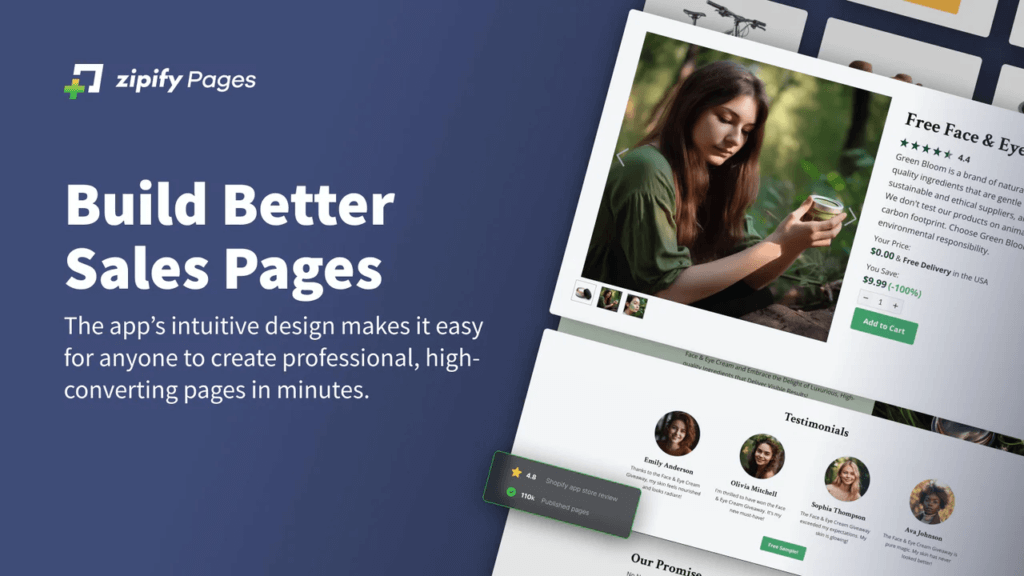
Shogun
Another drag-and-drop favorite, Shogun offers a rich selection of pre-built sections and elements to streamline your product landing page creation process. Shogun integrates seamlessly with your existing Shopify theme, ensuring a cohesive brand experience.

Beyond the Battlefield
The Shopify app store offers a constantly expanding selection of custom product landing page builders. Explore options like Leadpages, Landingi, and Unbounce to find the perfect fit for your needs and budget. Remember to check user reviews and explore free trials before committing to a paid app.
Remember:
- Focus on benefits, not features: Don’t just list product specifications; explain how your product solves customer problems and makes their lives better.
- High-quality visuals are key: Use professional product photos and captivating videos to grab attention and showcase your product in action.
- Clear call to action (CTA): Tell visitors exactly what you want them to do, whether it’s adding to cart, subscribing to a newsletter, or contacting you for more information.
By implementing these tips and leveraging the power of custom product landing page apps, you’ll be well on your way to crafting product landing pages that drive sales and propel your Shopify store to success!



