Google Trends is an untapped resource for everyone – including students, businesses, marketers and entrepreneurs. In this article, I will explain how to use Google Trends in 2023 and all the features you should start using to make better marketing and business decisions.
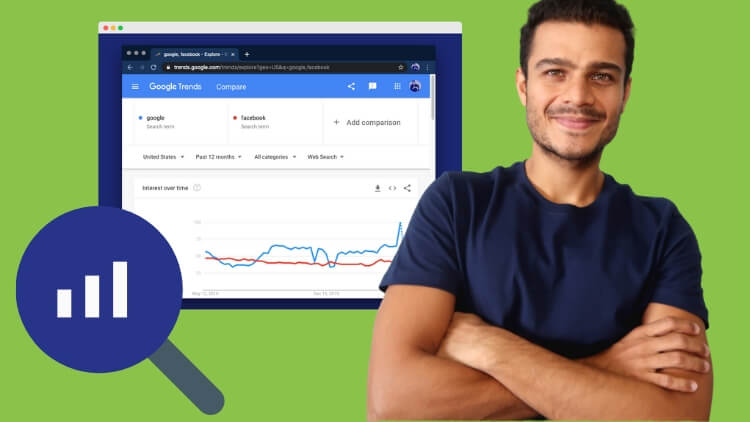
Google Trends 2023: Overview
Google Trends uses search data from Google to summarise the relative trends of keywords and topics.
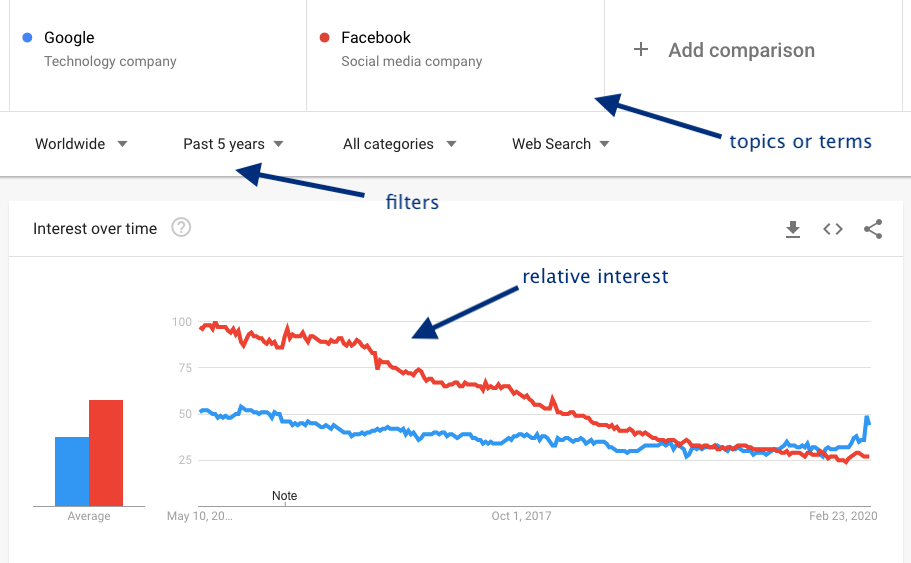
The interface shows the terms, the filters to get specific data, and then the data in terms of the interest over time.
The basic use of Google Trends is to compare search topics and see which one is more popular. However, in this post, we will explore the offbeat and creative ways marketers can use Google Trends to do much more.
So let’s uncover all that untapped potential this tool has to offer and understand different ways to use Google Trends with my top tips:
Go specific while entering keywords
By default, when you input a keyword or phrase on Google Trends, it’ll consider it a search term. However, if you’re doing specific research on a brand name or a topic, make sure you select the right category from the dropdown before doing your research and analysis.

In the above example, we want to compare Google as a company to another company (let’s say Facebook). In this case, Google as a search term and Facebook as a search term may not give us the actual interest people have in the company since these have become generic household names now.
Note: On Google Trends, a topic is a group of terms that share the same concept. This is different than the exact search term.
When you’re typing your query on the tool, you will notice the auto-populated options. Here you can see “search term” written next to the terms. And the suggestions that show up which do not have the word search term are Topics.
You can start broad with topics and then either narrow down to search terms, or go even broader with categories.
Use Related Topics for Comparisons
You might be starting with a single keyword and don’t have another keyword in mind to do a comparison.
However, once you enter your first keyword on the tool, you can find the ‘related topics’ to get new topics to compare them to. Comparison is quite useful to get better insights into your search terms or target keywords.

In the above example, you can see many topics to compare against each other and get insights about “What Google product is more popular than others?”
Focus on your target audience using geo filters
As marketers and entrepreneurs, it’s very important we are researching data that matches our target audience. Luckily, Google Trends has optional to do this.
For example, If I’m a business with my target audience in Australia, I should check the data and analysis for Australia and not the worldwide trends.
Let’s say I’m a fashion eCommerce store and I make jumpsuits for women. I got a lot of sales in the month of March and then I notice the peak in search in the same month:

As you can see, I have filtered by data by country (Australia), time range (90 days), and category (Shopping) to check the Google search trends data which is more relevant to me.
In this case, I used “jumpsuits” as a search term to understand searches and not interest in the type of clothing (which can be a more specific term).
Find new products to sell to your current audience
Let’s continue with the same example of the e-commerce store. I’m now looking for other products I can manufacture (or source) and sell to my existing audience or the same target audience.
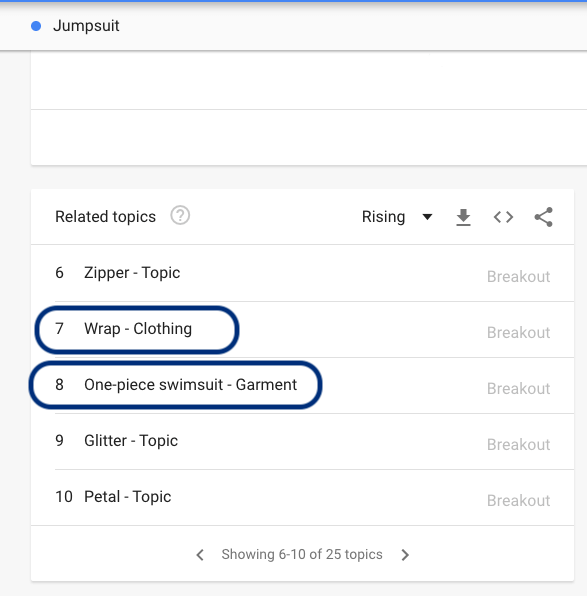
You can also notice the terms ‘Breakout’ mentioned next to the topics instead of a growth percentage number.
The term Breakout means that the search or trend grew by more than 5000%.
Find keywords for SEO and content
Let’s continue with the same example. As the e-commerce store owner, I want to optimize my jumpsuit product pages or write new blogs to leverage popular keywords.
For this, we will look at the ‘Related queries‘ section on Google Trends.

I would then include these keywords on my product pages based on how relevant they are. I can also write new blogs on these topics and link my product pages from the blogs to drive traffic to the store listings.
Create a Short-term and Long-term Keyword Strategy
An interesting way of sorting this data is by ‘TOP’ rather than ‘RISING’ as that’ll usually give you more evergreen keywords that have consistently high search volume.
This is how you find the TOP keywords:

Once you select top keywords, you’ll find more evergreen keywords rather than just the rising or trendy ones. Even though they may have lower search volumes currently, they are more likely to get you better results over time.

Find where your target audience lives
Let’s say you’re an online fitness coach in the USA. Even though you can work with customers across the country, you want to run a campaign targeted to specific regions.
To find which regions will have the most interest in a service like yours, just enter the search term on Google Trends and go to the ‘Interest by subregion’ section.
Remember to set your country filter as the United States and choose a time duration of 6 months to get more relevant and recent data as you’re going to promote the business now.
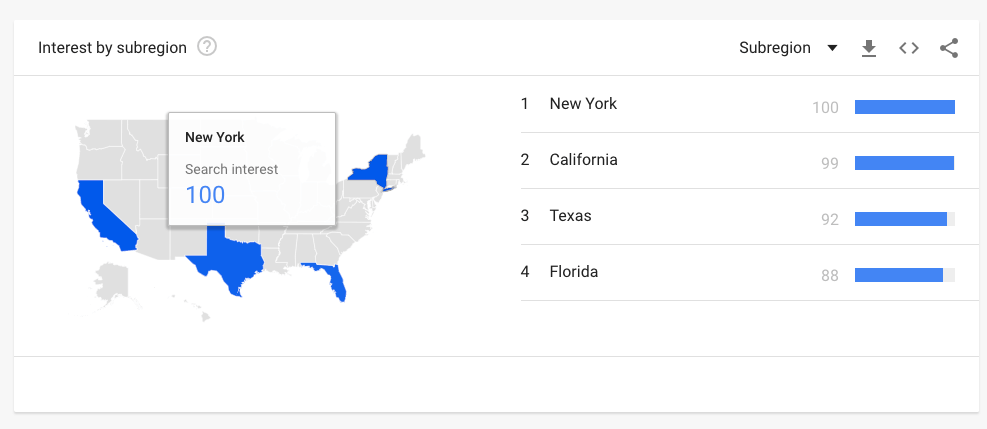
So there you have it: your top 4 target locations are New York, California, Texas, and Florida.
Use the search trends data to plan campaigns in different stages of the funnel
You can run your campaign to the locations where your search keywords are already popular and have an interest in the acquisition.
On the other hand, you can create another campaign for other regions where the search term has low popularity for awareness.
Once you have the search trends data and keywords, You need to understand the marketing funnel and plan your campaigns accordingly based on the stage your target audience is in.
So the low-interest areas should not be excluded from your marketing strategy which is a mistake beginners usually make.
Pick the right keywords for your content
A great way to use Google trends data is to find content ideas. Let’s say you have a blog about passive income and you’re looking for blog topics that have high interest.

Hit the related queries section and look for topics your competitors are completely ignoring. For example, ‘passive income tax’ and managing taxes for passive income sources could be an interesting mid-funnel or bottom-funnel blog topic.
It may not attract beginners but it’s a valid question for those who are already making some passive income: “How can I manage taxes while generating passive income?”.
Find Interests to Create Targeted Audience for Ad Campaigns
Now that you know your keywords, you can also find the interests of your audience so you can create targeted campaigns on Facebook or Google ads.
This data is also useful for all other campaigns that you do and even for interesting growth marketing ideas to leverage OPNs and come up with creative growth hacks.
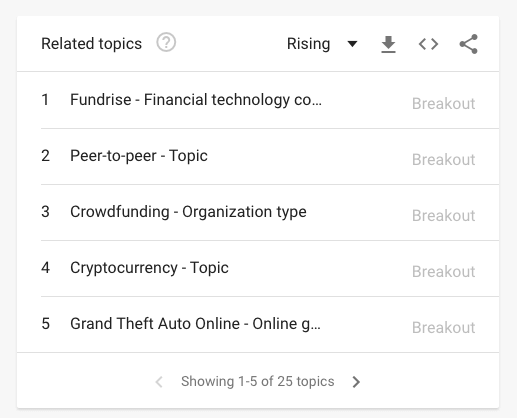
Even though topics like GTA in a passive income search may be surprising, I would usually trust this data over my perception and the campaigns always work! That’s the beauty of data over our thinking.
Google defines the related interests as “Users searching for your term also searched for these topics.” so we can be sure about using them to create our audience.
Here’s another list of topics from the same example of the passive income blog:

You can start using this data immediately to optimize your marketing campaigns.
If you found this article useful, I’ve also made a mini video course (FREE) on Search Trends. In the course, I take you through 5 real marketing and business examples and use Google Trends to answer key questions and make data-driven decisions.
Here’s the complete video:
In this video, I will show you how to use Google Trends in 2020 using 5 real business and marketing research examples:
- We will take the example of a SaaS startup and learn how to find blog topics and drive traffic to the blogs.
- We will find the best market location and product for a physical business with the example of a restaurant business.
- Using the example of a travel blogger, we will see how to create a keyword research strategy and SEO strategy using Google Trends.
- Fourth, we will use the tool for academic research and find interesting insights based on search keyword trend research data.
- In the final example, we will research for a fitness company for both B2C and B2B decision making using Google Trends.
Conclusion
Remember – Google Trends is a powerful tool for anyone looking to quickly and easily gain insights into the search behavior of users around the world.
As you saw in the above examples, you can measure the data for different countries and locations.
We also saw how Google Trends can be used to measure changes in the popularity of certain keywords over time or across multiple countries.
By tracking certain keywords, businesses and marketers can gain insights into what people are searching for and how it is changing over time.
This type of analysis can be particularly useful for marketing purposes as it provides an indication of what topics or products people are interested in at any given moment, allowing businesses to tailor their messaging accordingly.
Another use case we discussed was for using Google Trends to do competitor research. Businesses can use it to track how their competitors’ products, services, or even brand names are performing compared to their own in terms of online search activity.
They can also compare trends across different countries to see which ones may offer better opportunities for them to market their product or service.
Additionally, by comparing pre-existing trends with those that emerge after a new campaign launch, companies can assess its overall effectiveness as well as identify any areas that may require further optimization.
Google Trends also offers some unique insights into seasonal trends in demand.
Comparing search volumes from year-to-year helps identify seasonal peaks and valleys which businesses should account for when planning their marketing campaigns.
For example, if you’re running a clothing store you may want to plan your promotions accordingly based on previous years’ peak seasons, such as Black Friday or Cyber Monday periods before Christmas season each year.
Overall, Google Trends is a great resource for any business looking to gain valuable insights into consumer behavior both domestically and internationally as well as create more effective marketing strategies tailored to current demands and interests of consumers.
It provides an easy way to analyze search trends over time and compare them across different regions so businesses can make informed decisions about their marketing activities going forward.
I highly recommend using Google Trends to improve your research, business strategy, and marketing in 2023.



