IN THIS GUIDE
In this guide, I will explain the entire strategy for eCommerce marketing.
This guide is based on my experience building and growing multiple businesses. It is 100% experience-based and actionable.
I will explain the 5 most important parts of the eCommerce marketing strategy, the tools to use for each, and the steps to follow to implement each.
Consider these as 5 parts of the eCommerce marketing machine.

Part 1: The Store
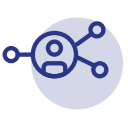
Part 2: Social Marketing

Part 3: Search Marketing

Part 4: Email Marketing

Part 5: Analytics
INTRODUCTION
The sooner we drop the ‘e’ out of ‘e-commerce’ and just call it commerce, the better.
If you’re starting a new eCommerce website or store, you will be loaded with options to pick tools and strategies.
But it’s important to focus on the essentials and what’s most scalable.
So that’s exactly what we’re going to focus on in this guide.
Things to Note:
- Note that I’ve picked 3 channels social marketing, search marketing, and email marketing as my set of channels.
- You may replace a channel initially based on where you get traction, but in the long run, these will give you long-term, predictable, measurable results.
- Social marketing includes both paid and organic marketing, as well as influencer marketing.
- Search marketing includes both organic and paid search marketing.
- We will focus on the essential elements of each part of the machine as I want to give you a clear understanding and direction as you’re starting your eCommerce journey.
In terms of the tools you need to manage all these 5 parts of the machine, I’ve realized the same set of tools works for all our stories irrespective of the stage at which they’re in.
I will showcase the complete strategy with just the top 5 tools I use for my clients.
Let’s get started.
PART 1: THE STORE
A website should be designed such that a visitor should go the cart with confidence and not to your contact page with confusion.
First things first, you need to set up and launch an online store.
It’s no debate that Shopify is the most robust and easy-to-use eCommerce platform.
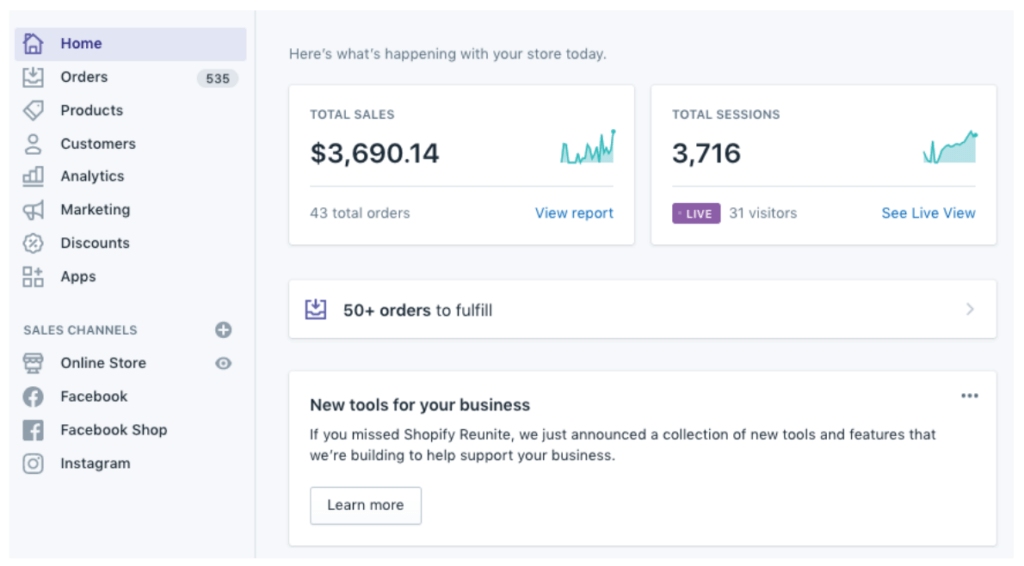
It also features the most scalability as it integrates with almost every other app, most recently Facebook shops and Instagram shops.
Such partnerships establish Shopify as the only long-term eCommerce platform even as the trends in the eCommerce industry change and user behavior shifts.
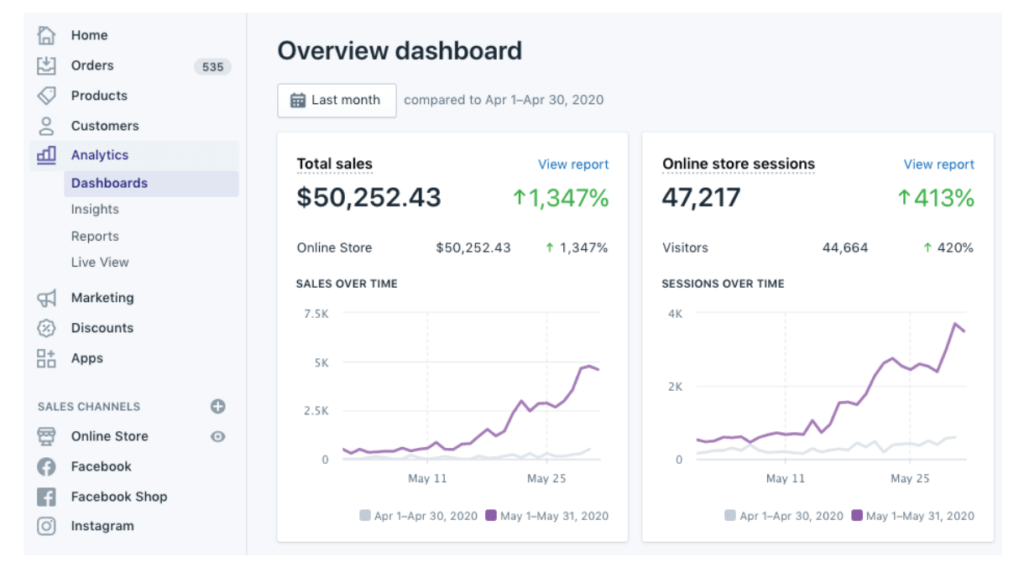
Shopify has quite a simple getting started guide.
Once you setup your free trial account, start with:
- Products SETUP
- Online Store SETUP
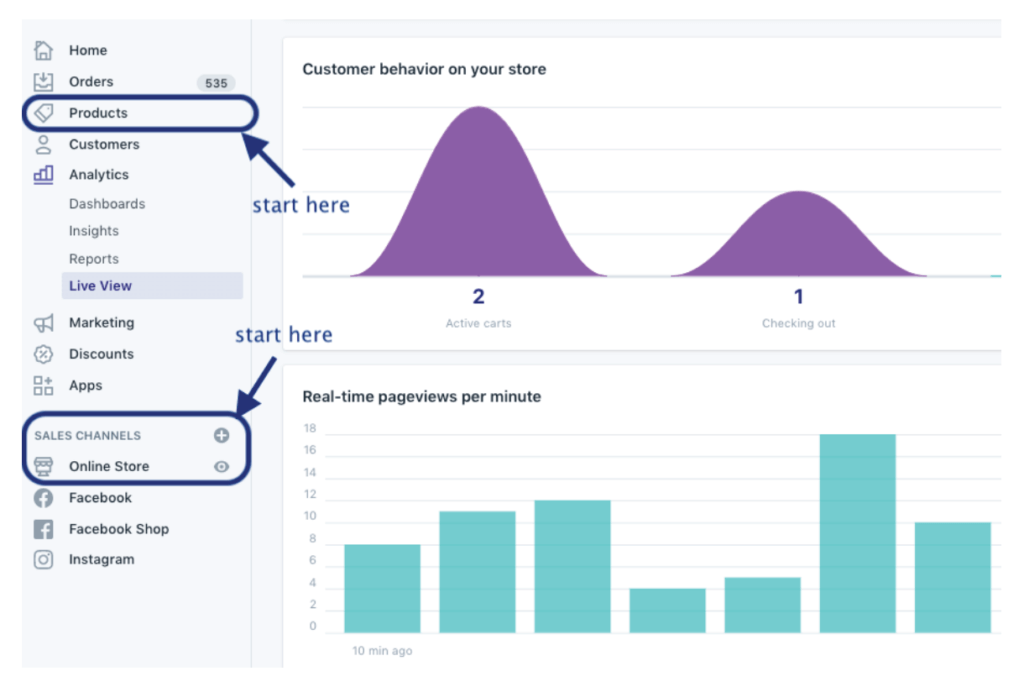
You’ll be up and running with Shopify the fastest.
PRODUCTS SETUP ON SHOPIFY
When it comes to setting up your products, I would recommend starting with around 5 products.
This is a great number to work with where you’re not limited as well as not too broad.
I’ve seen most successful stores starting with a narrow (but scalable) catalog including even stores like Amazon (books to everything).
It’s also easier to validate and find winning products with a smaller catalog. You will learn validation marketing in the next tool on this list.
STORE SETUP ON SHOPIFY
For the online store, use a theme from Shopify‘s library to make sure you get clean and quality code (even if you don’t understand code).
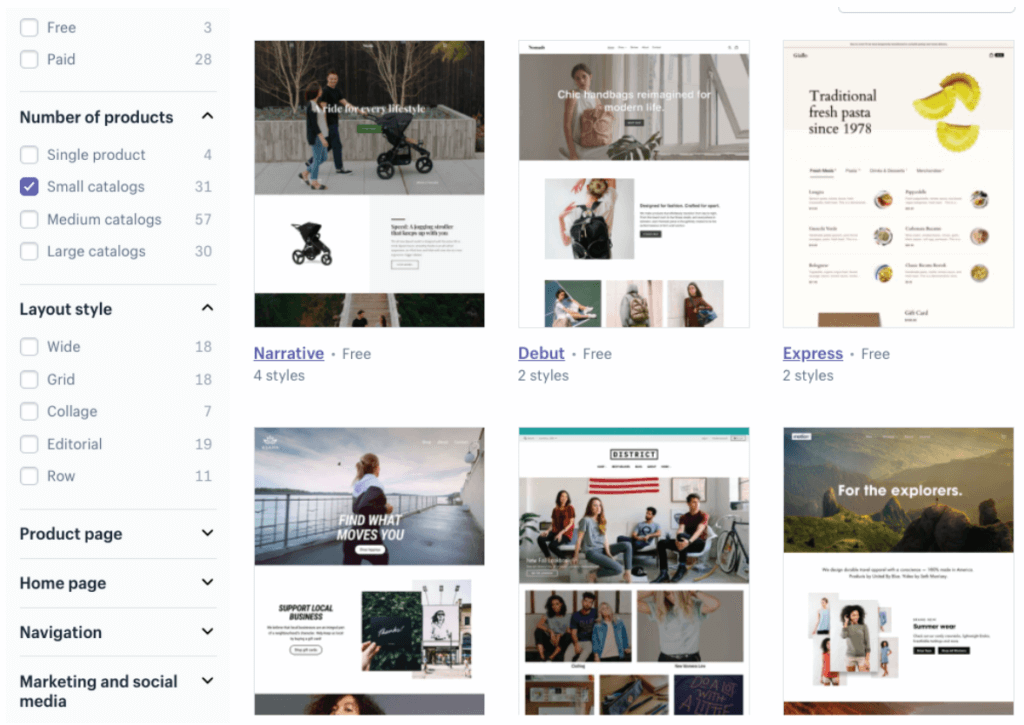
Even though you can start with a free theme, if you have a long-term perspective or the kind of UI and style you want on your store, go with the one that fits it best. (even if it’s paid).
Those are the first 2 steps I want you to take on your Shopify store.
Once you have the store setup done and the product pages live, you can start validating your products to find winning products.
Try For Free
At different times in your store’s growth, you can keep coming back to the store to tweak the product pages, collections, and cart for Conversion Rate Optimization and Average Ticket Size improvement implementations.
The store will always need work!
PART 2: SOCIAL MARKETING
You can’t wait for customers to come to you. You have to figure out where they are, go there and drag them back to your store.
In terms of social marketing, we’re going to stick to using the channel for product validation.
As a beginner, the best place to start is with a winning product or 2.
And we will use social media to help us find those winning products.
Want to know how?
Continue reading…

The best ad platforms from product validation to generating sales and scaling your revenue are Instagram and Facebook.
You can generate millions of dollars in revenue from your store just with these 2 tools: Shopify +Facebook Ads.
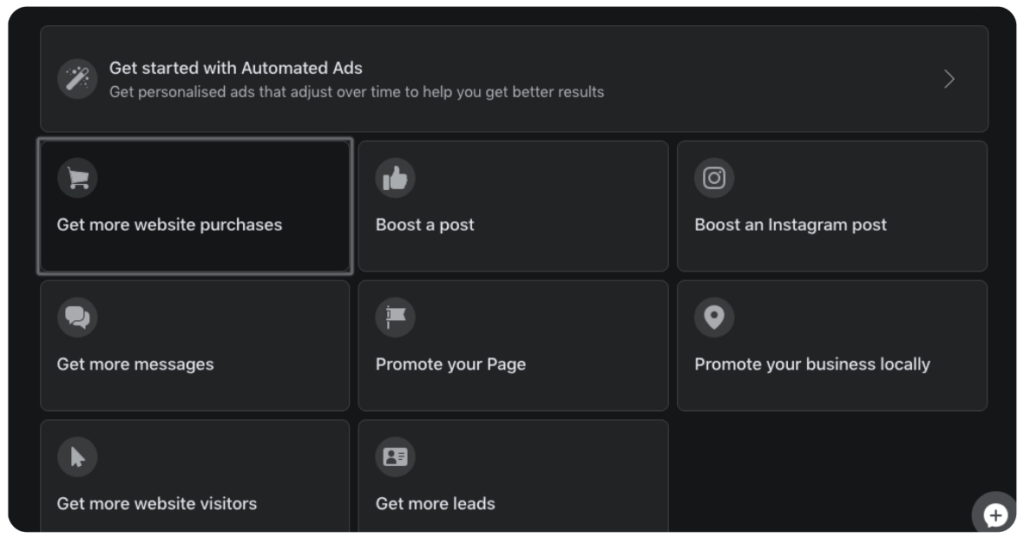
Facebook Ads is the platform you will need to manage both ad platforms – Facebook as well as Instagram.
Comparatively, Google Shopping Ads and Google Search Ads can be set up as well.
However, I’ve found Facebook to be much better for Validation and initial traction.
That being said, You should always experiment with different channels and see what works best for you.
But it’s well-known that Google ads usually take a longer time to deliver results and hence are not the best for experiment-driven validation and new eCommerce campaigns.
On the other hand, Google ads might get you a better conversion rate in the long-term with a narrow search focus keyword targeting or shopping ads.
The best strategy for Facebook Ads is a 2-step process:
- Validate products using Instagram post boosts
- Run purchase campaigns for product sales
VALIDATION MARKETING CAMPAIGNS
Start with product validation campaigns with small $5/day budgets:
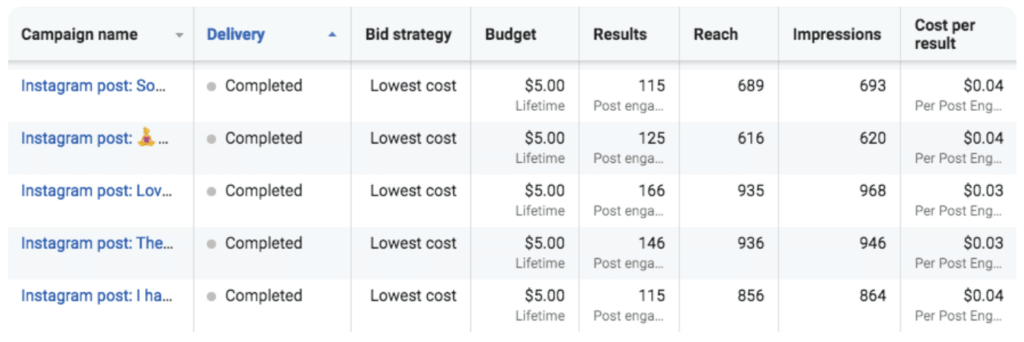
PRODUCT PURCHASE CAMPAIGNS
The next step is to run product purchase campaigns on the winning products based on the engagement campaigns:
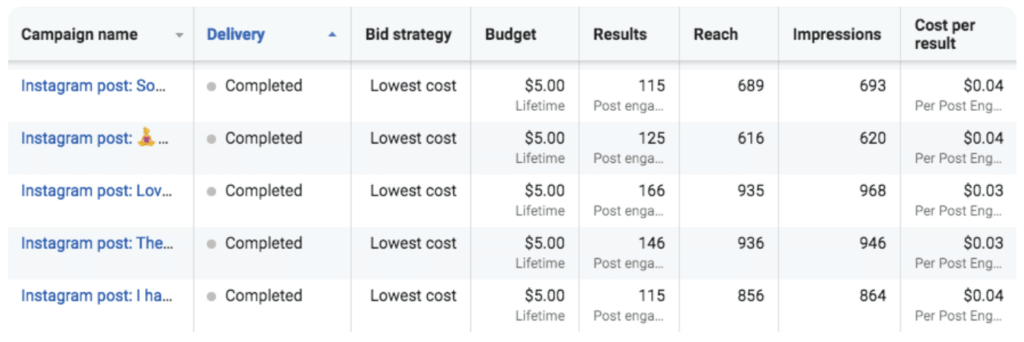
Another great approach to Validation Marketing is by using data from competitors.
We will cover that in the next part of our eCommerce machine.
Once you have your winning product campaigns on Facebook, you can keep scaling them as long as you have a large audience to target.
Make sure your pixel your audience and gather as much data as possible to make the best of your ad campaigns in the future.
This will be a friend for the future!
PART 3: SEARCH MARKETING
The secret of a high-ranking website is not its colors but its content.
Your store will kickstart on Validation Campaigns and Social Media Ads, but it’ll eventually diversify the traffic sources and organic search will become one of the major sources of traffic for you.
This is what makes real brands different from dropshipping products.
Eventually, someone who’s built a brand well will continue to reap the benefits of the organic search traffic for years to come.
Now, let’s talk about the tools and strategies for search.
I consider SEMRush as my go-to tool not just for eCommerce businesses but for all my clients across industries.
SEMRush is a collection of multiple tools in one.
Before you start optimizing your keywords, you’ll need to make sure things in your store and in place and ready for search optimization.
For this, a simple checklist to follow while starting out is as follows:

Increase site speed
Your site loading speeds will impact user experience and your search rankings, so ensure that your mobile site is fast-loading. Picking a theme from the Shopify store would’ve already taken care of this for you!
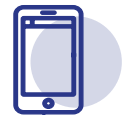
Prioritize mobile
Have a fully responsive site that is mobile-optimized. Shopify will already take care of this for you.

Pay attention to website errors
Always keep checking your store for any issues or new errors so they can be fixed and they don’t harm your users or search engine rankings.

Share reviews on your product listings
Reviews on product listings can give a website the edge, as positive ratings are known to increase click-through rates from search results.

Optimize your images
By investing in excellent product photography and correctly optimizing images, your images stand a better chance of appearing in search results, and potentially increasing click-throughs to your website.

Pay attention to your competitors’ tactics
Analyze which backlink types are most represented. We will learn this further in this Part.
You can do all of the above with SEMRush.
Some of the most important features of SEMRush I use for eCommerce are:
COMPETITOR ANALYSIS
One of the best ways to find keywords that drive traffic to your competitor’s websites is using the ‘Organic Research’ option inside SEMRush’s Competitive Research Dashboard.
Here’s an example:
Sneaker-related keywords that drive traffic to Mrporter.com:
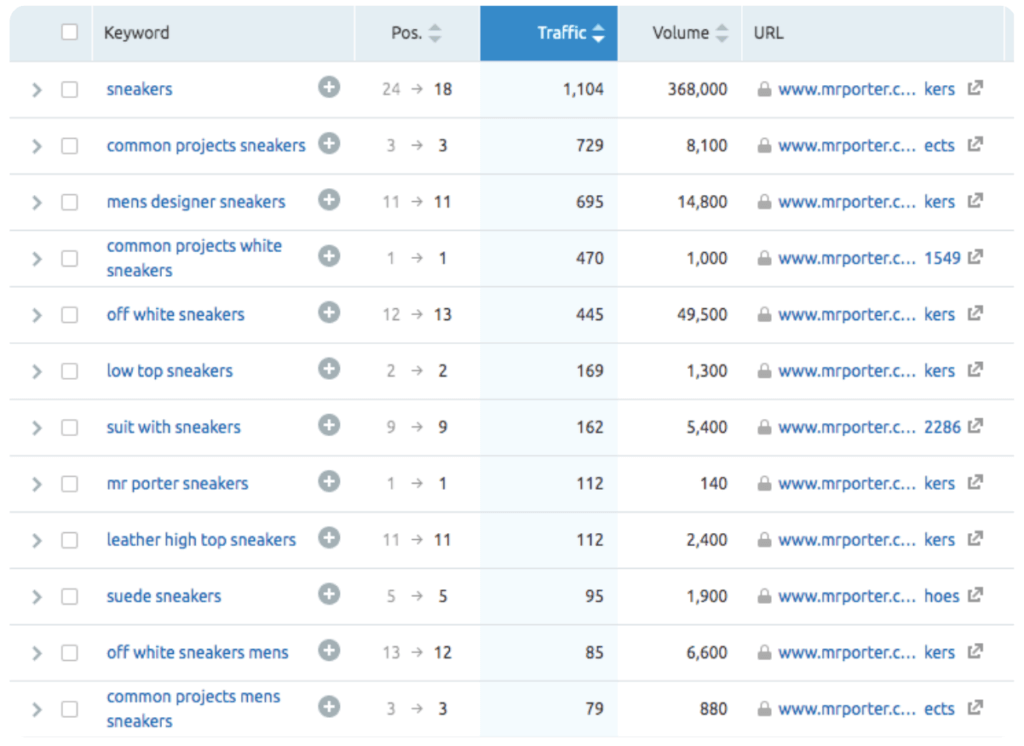
You can check this analysis for any domain (website) for any keyword group or theme just by entering that keyword in SEMRush.
AD COPYWRITING
One of the best ad copy is the one that’s already working for your competitors.
Let’s continue with the same example and look at the ad copies that Mrporter.com is using to promote sneakers:
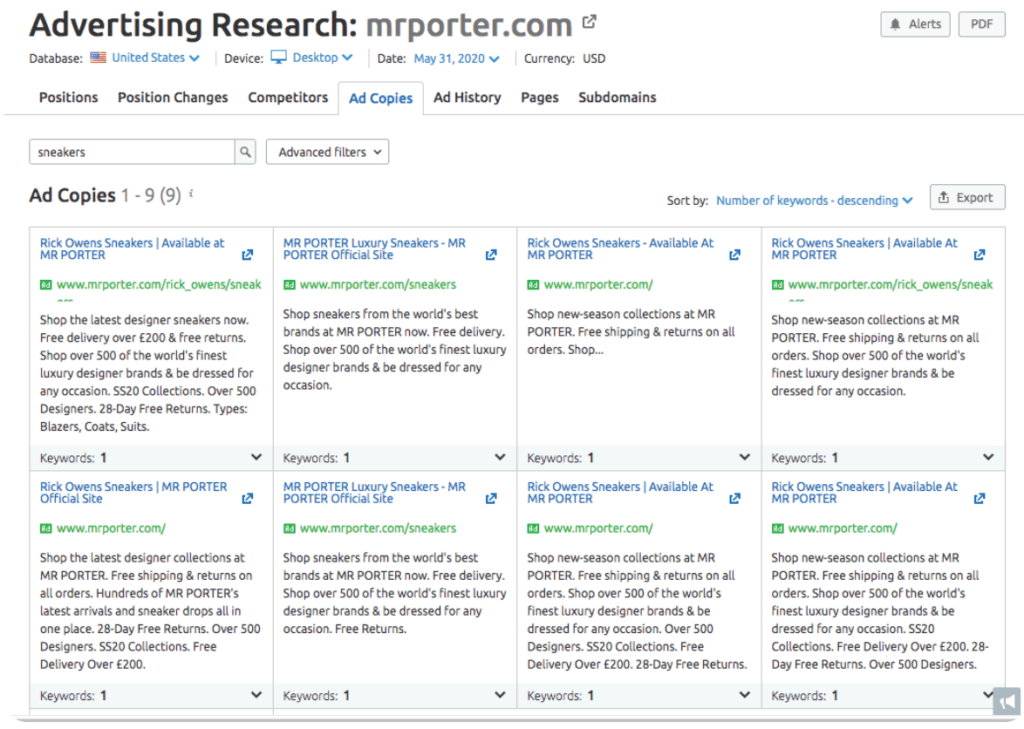
Using this feature of SEMRush, you can identify the right keywords and phrases to use in your ad copy.
ORGANIC SEARCH
In the long run, you don’t want all your revenue coming from Facebook Ads.
You should target a 30/30/30/10 split for revenue generation from your eCommerce store.
Here’s how it looks for my clients:
- 30% Ads
- 30% Organic
- 30% Email
- 10% Referrals*
*Referrals include affiliate marketing
If you’re just starting out, you may build your entire business on one of these channels but eventually, you want to scale all of these channels.
SEMRush gives you all the tools you need to optimize your organic presence.
For organic search, I use the following SEMRush features the most:
- Keyword Magic Tool
- Backlink Audit Tool
- Position Tracking Tool
These 3 tools are good for the entire process of research, link building, and tracking search keyword positions.
To start with, I would recommend optimizing your product pages for long-tail keywords (these are keywords people are searching for that are 3 words or more in length).

You can easily find this list through SEMRush and start working on your product titles and descriptions accordingly.
Get Started For Free
As you start learning the process of product page optimization and link building for search engine optimization, start focusing on short-tail keywords too.
In my experience, if you’re building a brand the right way, short tail keywords will start driving your traffic as a result of long-term brand building without having to worry too much about what works well or not as per Google’s algorithms.
In the next part, we will study email marketing.
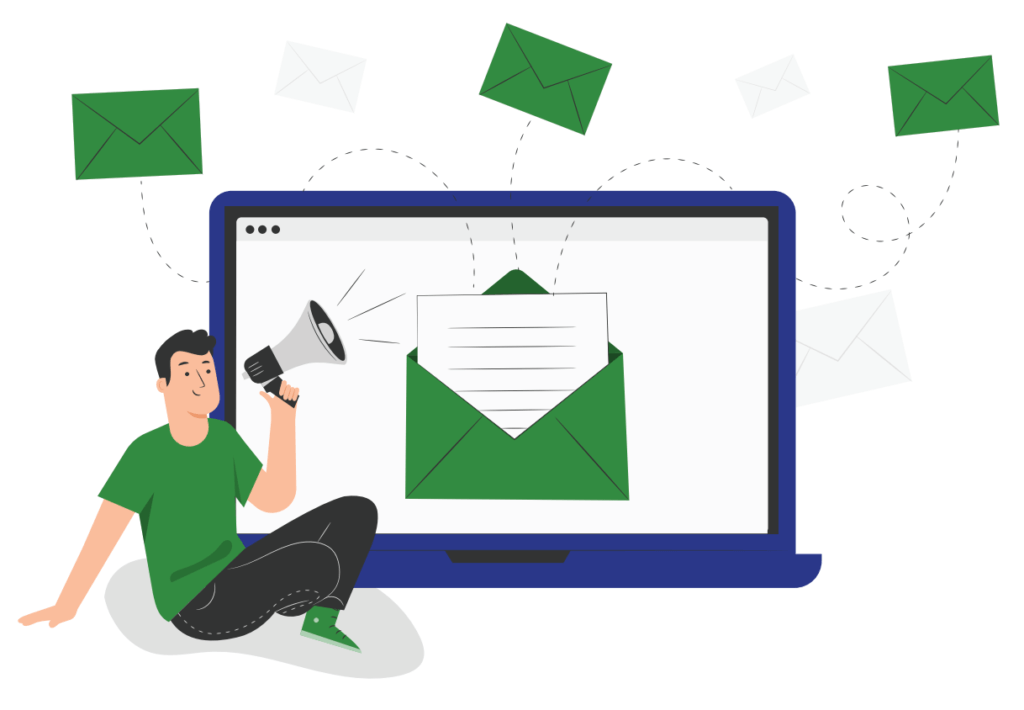
PART 4: EMAIL MARKETING
How to write a good email: 1. Write your email. 2. Delete most of it. 3. Send.
Email Marketing should drive around 30% of the revenue for your eCommerce store.
This may not be true as you’re starting out, you will just be building your email list.
But in this guide, we will focus on the tools and strategies to start getting revenue from email marketing from Day 1.
And we will do this using Welcome Flows and also Abandoned Cart flows.
Talking of flows, there is no better tool for eCommerce email marketing than Klaviyo.
I love specialized tools that are built for specific industries because their focus reflects on their quality.
I recommend and use only Klaviyo for eCommerce email marketing.
The only other email marketing tool I use is ActiveCampaign which I use for all other (non-eCommerce) clients.
Klaviyo integrates with almost all other eCommerce tools. However, you will need only the Shopify Integration to start with.
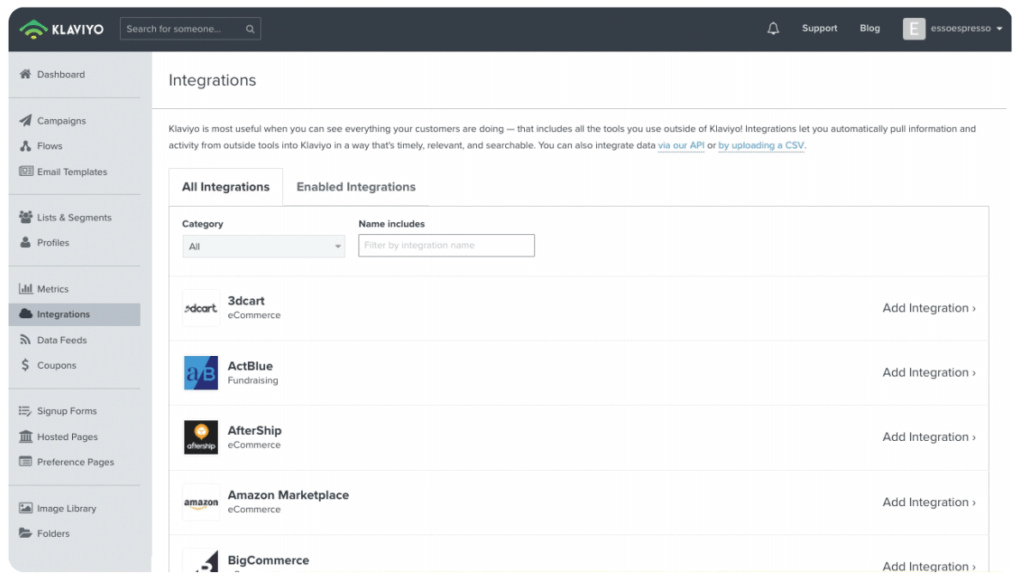
The 2 ways of reaching your customers via Klaviyo email marketing are:
- Campaigns (One-time sales emails, newsletters, campaigns, offers)
- Flows (Automated sequence of emails)
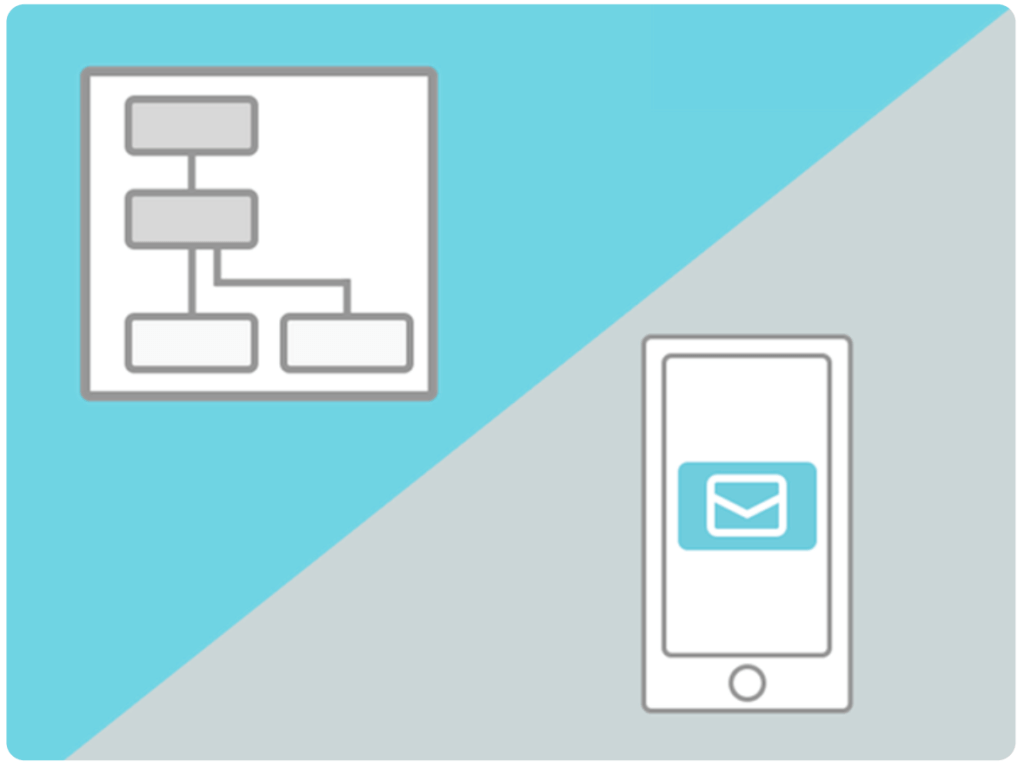
To get started with email marketing, I highly recommend you setup:
- Welcome Series (Flow)
- Abandoned Cart (Flow)
Klaviyo is a great tool as it has the templates for both of these pre-defined and set up for you in their library.
WELCOME FLOW
The welcome series is the first set of emails (automated sequence) that goes to new subscribers.
Here’s an example of how this looks inside Klaviyo:
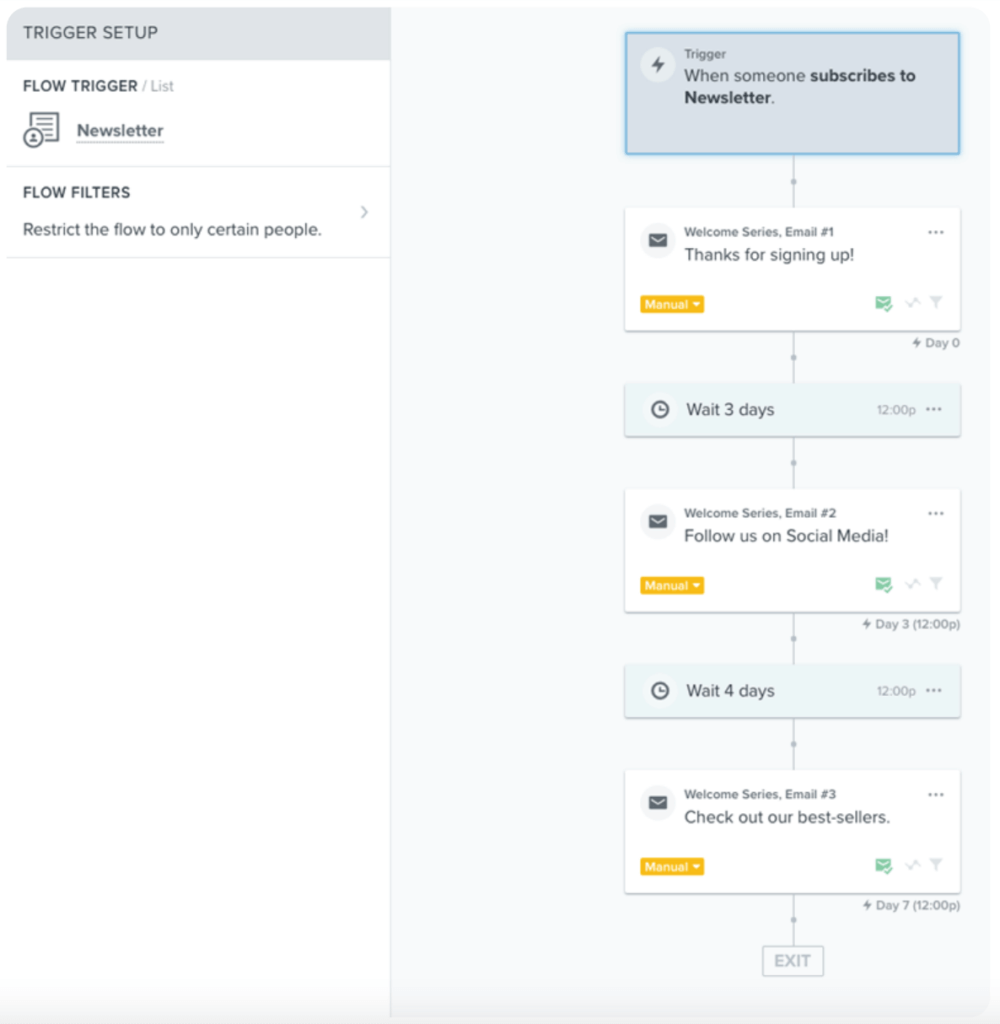
In the above case,
Email 1 is sent immediately to introduce new subscribers to your brand.
Email 2 is sent after 3 days to encourage your subscribers to follow you on social media.
Email 3 sent 4 days after signs up to showcase your best-selling products.
You can customize the flows as you want.
You can even start from the start and make your own flows on Klaviyo.
ABANDONED CART FLOW
Abandoned carts are the biggest revenue leaks in eCommerce with the highest potential of recovery.
All you need to do is remind and entice your potential buyers and help them go through the checkout they abandoned earlier.
Here’s an example of an abandoned cart email:
In fact, an optimal abandoned cart series has 3 emails.
However, to start with I suggest starting with 2 emails without being too pushy on your subject lines.
Send two abandoned cart emails and collect data on how each converts.
You can later experiment by sending the third email to just a small % of your subscribers (people in the abandoned cart flow) and see how it works.
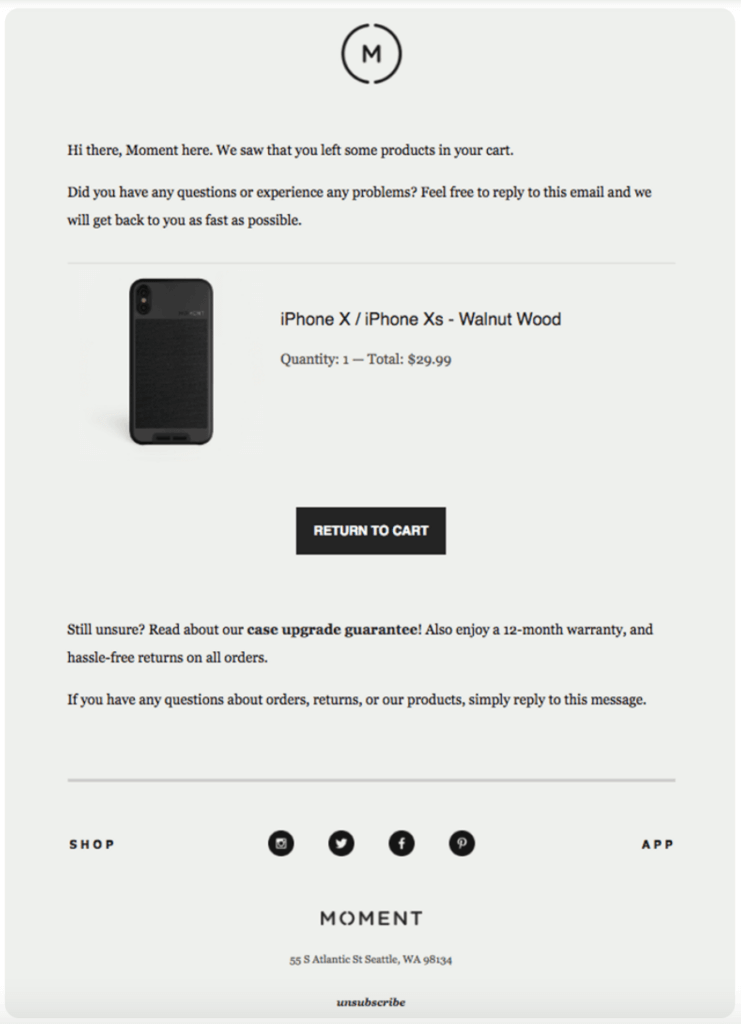
Here’s some data on the number of emails in the abandoned cart series and their open rates from Klaviyo.
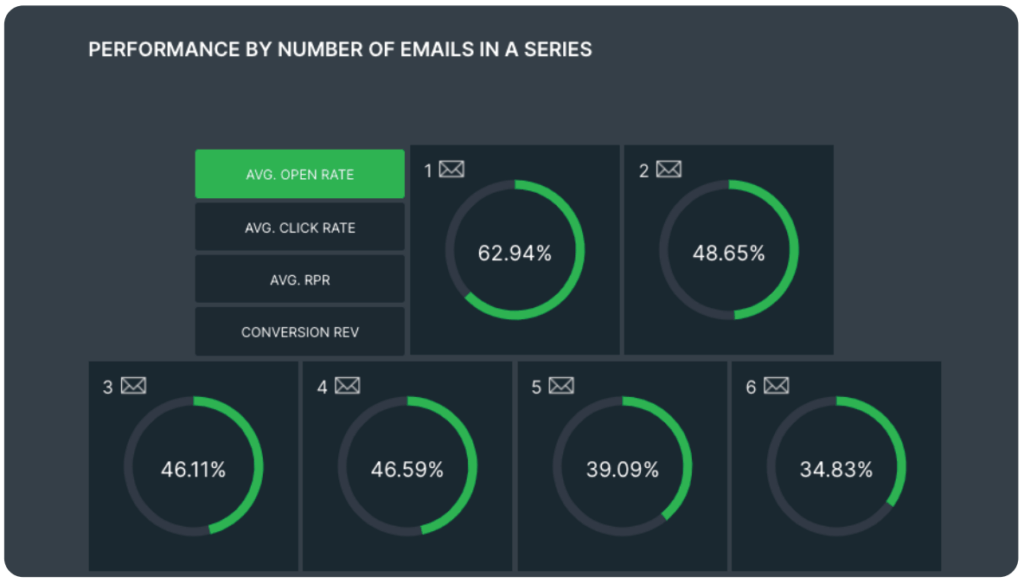
Here’s an example of the 3 abandoned cart emails with their subject line ideas or themes that I recommend to my clients too.
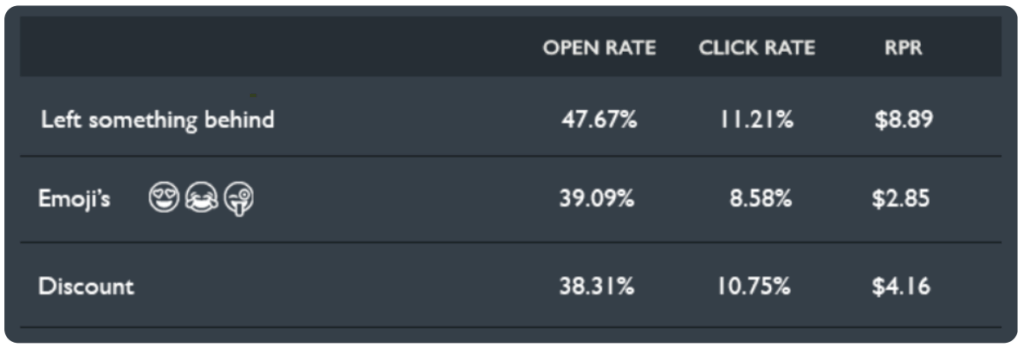
”You left something behind..” has been a great subject line for many of my clients.
I recommend experimenting and testing everything for your store on Klaviyo.
Start For Free
Your email list will be another great friend for your brand’s future.
PART 5: ANALYTICS
Behind each data point is a living, breathing human.
There is no better tool than the free Google Analytics platform for business analytics – not just for eCommerce but for any online business or website.
You don’t need a specialized or premium Analytics platform if you know how to use Google Analytics well.
You can also get a lot of basic data from Shopify Analytics.
But for deep-diving into data, I recommend getting used to Google Analytics.
Let’s look at the most important metrics and reports inside Google Analytics:
AUDIENCE DEMOGRAPHICS & GEOGRAPHY REPORT
You can find the report in the demographics and geo options under the ‘Audience’ link on the left menu of your Google Analytics dashboard.
For demographics, I usually recommend using gender as secondary metrics to get an overview of both age and gender together in the Age report:
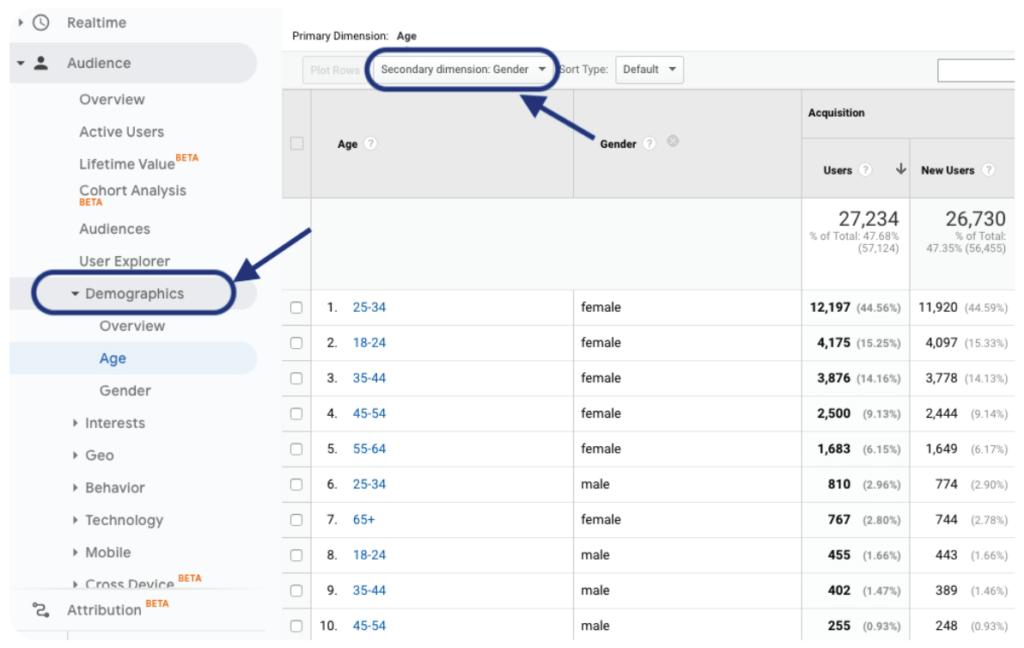
The important metrics in this report are:
- Conversion Rate by age + gender combination
- Revenue by age + gender combination
You can also get similar data based on geographies in the ‘GEO’ report where you should check:
- Conversion Rate by Country / Region / City
- Revenue by Region Country / Region / City
CONVERSION RATE BY PRODUCT PAGE (OR LANDING PAGE)
For eCommerce stores and websites, product pages are the landing pages.
It’s important to see which product pages are the best landing pages.
To understand this, you need to check the conversion rate by landing page report as well as the number of purchases by landing page.
To find this report, head to ‘Behavior’ > ‘Site Content’ > ‘Landing Pages’and sort them by conversion rate.
P.S. If you don’t see conversion data or eCommerce data inside Google Analytics, you will need to integrate Google Analytics and Shopify first.
TRAFFIC AND SALES BY SOURCE CHANNEL
This is one of the most important marketing reports inside your Google Analytics dashboard for eCommerce Analytics.
For this report, head to ‘Acquisition’ > ‘All traffic’ > ‘Source/Medium’.
This report will tell you which of your Facebook ads or email marketing campaigns perform the best.
P.S. Make sure you set up UTM links for all your campaigns to get this data.
These 3 reports are great for collecting a lot of useful data and making the right decisions based on the data.
Remember: Analytics is not about the data, it’s about the decisions we can make based on the data.
CONCLUSION
These are the only 5 parts of your machine you need to build and focus on while starting out.
You can grow and scale stores to 7 figures just with these steps.
As you scale beyond that, start thinking long-term.
Remember, 8 figure stores care more about things like building data lists, branding, and pixeled audiences while 7 figure stores care more about things like winning products and cash flow.
You’ll eventually have to switch your mindset as you scale.
For now, just stick to the basics explained in this guide and you’ll have a great start with a fantastic foundation.
I wish you all the best in your eCommerce journey.
About the Author

RISHABH DEV
“I transform ideas into execution,
experiments into growth machines,
and horses into unicorns.”
My name is Rishabh Dev and I’m the founder at Mapplinks. I have built Mapplinks, a growth marketing consulting and academy, around the growth marketing process I’ve executed for 60+ startups and companies in the past 10 years.
I’m really honored that my growth marketing process is recommended by Entrepreneur, TechInAsia, Hootsuite, Unmetric, Google Business Groups, YourStory and is used in training for teams at Oracle, NUS, TikTok, NUMA, Java, Alcatel, Philips, Accenture, and more.
Learn More: https://mapplinks.com/growth-hacking-book/
Improve Your Growth Marketing Skills
All our content on Growth Marketing is based on 60+ real growth campaigns for startups and businesses.





