Longform content has become a popular choice among content creators and marketers alike. With the rise of digital media, longform content provides an in-depth analysis of a particular topic, offering readers and viewers a comprehensive understanding of the subject matter.
However, creating longform content can be a time-consuming and resource-intensive process. From research and data analysis to writing and editing, the process of creating longform content can take weeks or even months. And even after the content is published, it may not reach its full potential audience.
That’s why repurposing longform content is a valuable strategy that can maximise its value and reach a wider audience. Repurposing involves taking existing content and presenting it in a new format, targeting a different audience, or providing a fresh perspective on the topic. This can help to extend the lifespan of your content and drive more traffic to your website or social media pages.
Repurposing longform content can take many forms. It can involve turning a blog post into a podcast, summarising a white paper in an Instagram carousel, or creating a video series based on a longform article. By doing so, you can reach a wider audience and engage with them in a variety of ways, catering to their individual preferences.
In this article, we will explore 5 different ways to repurpose longform content and how each of them can help you to amplify your content and drive more engagement. Whether you are a blogger, marketer, or content creator, this article will provide you with valuable insights and actionable tips to make the most of your longform content.
Create Short Videos On Key Takeaways From Longform Content
A great way to repurpose longform content is by creating short videos that highlight the key takeaways from your content. These videos can be posted on popular social media platforms like YouTube Shorts and Instagram Reels.
Short videos are an excellent way to engage with your audience and grab their attention quickly. By creating a series of short videos, you can break down your longform content into bite-sized pieces that are easy to digest and share.
When creating short videos, it’s essential to focus on the most critical points of your longform content. You want to make sure that your viewers can easily understand the main takeaways and insights. Using visuals such as animations, graphics, and charts can help to illustrate complex concepts and make your videos more engaging.
YouTube Shorts and Instagram Reels are perfect platforms for sharing short videos as they are designed to showcase short-form content. These platforms are also excellent for reaching new audiences as they feature content based on user preferences, making it easier for people to discover your content.
To make the most of your short videos, you should also consider adding captions or subtitles to your videos. This will make your content more accessible to people who may be hard of hearing or to those who prefer to consume content without sound.
Thus, creating short videos on key takeaways from your longform content and sharing them on YouTube Shorts and Instagram Reels is an effective way to repurpose your content and reach a wider audience. By breaking down your content into bite-sized pieces, you can provide valuable insights to your audience while also increasing engagement with your content.
Make Twitter Threads With Summaries Of Longform Content
Another effective way to repurpose your longform content is by creating summary posts on Twitter. Twitter is a popular social media platform that allows you to share short and concise messages with your audience. By creating summary posts or Twitter threads, you can highlight the key takeaways from your longform content in a format that is easily accessible and shareable.
When creating summary posts on Twitter, it’s important to keep your message brief and to the point. You want to make sure that your audience can quickly understand the main points of your longform content. Twitter threads are an excellent way to share longer pieces of content as they allow you to break your message down into a series of tweets that can be easily followed by your audience.
To create a Twitter thread, you can start by tweeting a brief summary of your longform content along with a link to the original article. You can then follow up with a series of tweets that highlight the key takeaways, using bullet points or numbered lists to make your message more easily digestible. Adding relevant hashtags can also help to increase the reach of your content and make it more discoverable to new audiences.
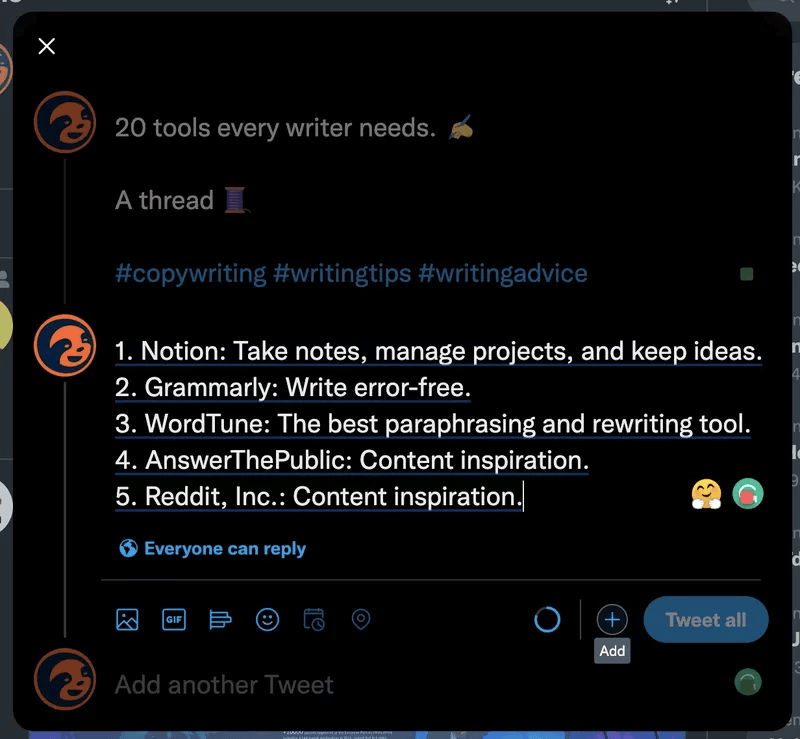
Summary posts on Twitter can be a great way to repurpose your longform content and reach a wider audience. By creating brief, concise messages that highlight the most important points of your content, you can provide value to your followers while also driving more traffic to your original content.
Hence, creating summary posts on Twitter or Twitter threads is an effective way to repurpose your longform content and reach a wider audience. By keeping your message brief and to the point, you can provide valuable insights to your followers while also increasing engagement with your content.
Convert Longform Videos Into Blogs And Vice Versa
Another way to repurpose your longform content is by converting videos into blogs and vice versa. This can be an effective strategy for reaching different audiences and providing them with content in a format that is most convenient for them.
If you have a longform video, you can create a blog post that summarises the key takeaways and insights presented in the video. This can be useful for people who prefer reading over watching videos, and it also allows you to expand your reach to those who may not have had the time or ability to watch your video. When converting your video to a blog post, you can use the transcript of the video as a starting point and edit it to make it more suitable for reading.
Conversely, if you have a longform blog post, you can create a video that highlights the most important points and insights. This can be useful for people who prefer visual content over reading and can help to break up the text-heavy format of a blog post. When converting your blog post to a video, you can use the main points as the basis for your script and include relevant visuals and animations to make your message more engaging.
When converting your content from one format to another, it’s important to keep the core message and tone of your content consistent. You want to make sure that your audience receives the same value and insights regardless of the format they choose to consume your content.
One tool that can be useful for converting longform videos into blogs is TubeBuddy, a browser extension for YouTube that provides a range of video optimisation features. With TubeBuddy, you can easily extract the transcript of your video and use it as a starting point for creating a blog post. The tool also offers features such as keyword research, tag suggestions, and video analytics that can help you optimise your video for search and reach a wider audience.
Another tool that can help with converting longform content is WordPress, a popular content management system that offers a range of plugins and themes for creating blogs and websites. With WordPress, you can easily create a blog post from your video transcript and use plugins such as Yoast SEO to optimise your content for search engines.
Thus, converting longform videos into blogs and vice versa is an effective way to repurpose your content and reach different audiences. By creating content in multiple formats, you can provide your audience with more options to consume your content and expand your reach. So, if you have longform content that you would like to repurpose, consider converting it into a different format and see how it can help you to engage with your audience in new and exciting ways.
Create Instagram Carousels Using Key Takeaways From Longform Content
Another way to repurpose your longform content is by creating Instagram carousels that feature key takeaways from your content. Instagram carousels are a series of images or videos that users can swipe through to view multiple pieces of content in one post. This format can be particularly effective for showcasing multiple key takeaways from your longform content in an engaging and visually appealing way.
To create an Instagram carousel, you can start by selecting the most important takeaways from your longform content and turning them into bite-sized pieces of content that can be presented in a visually appealing way. This can include using eye-catching graphics, images, and videos to grab the attention of your audience and make your content more engaging.
One effective strategy is to use quotes or statistics from your longform content and pair them with relevant visuals to create a compelling message. You can also use captions or short descriptions to provide context and further highlight the key takeaways of your content.
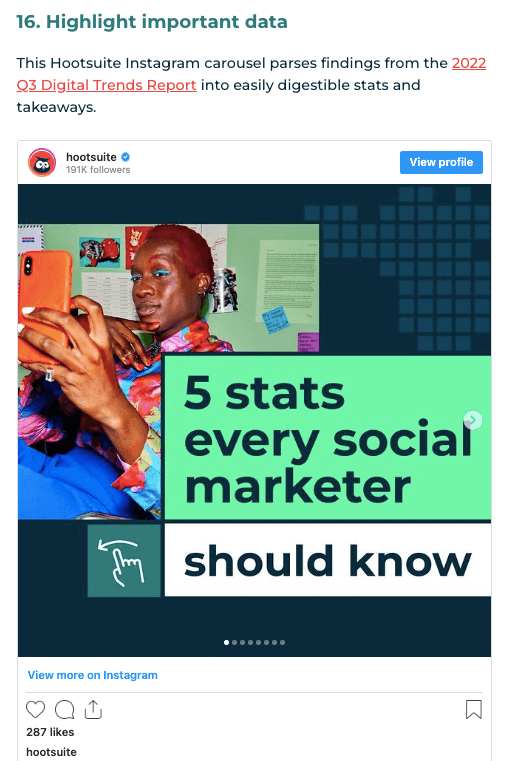
When creating Instagram carousels, it’s important to keep in mind the platform’s limitations, such as the image size and the character limit of captions. You may need to edit your content to fit within these constraints while still conveying the most important points of your longform content.
Instagram carousels can be an effective way to repurpose your longform content and engage with your audience in a visually appealing way. By creating bite-sized pieces of content that highlight the most important takeaways, you can provide value to your followers while also driving traffic back to your original content.
Hence, creating Instagram carousels using key takeaways from your longform content is an effective way to repurpose your content and reach a wider audience. By using visually engaging graphics, images, and videos, you can create compelling messages that highlight the most important points of your content.
Create Documents On LinkedIn By Making Summaries Of PDFs On LinkedIn
Another way to repurpose your longform content is by creating documents on LinkedIn by making summaries of PDFs that you have already created. LinkedIn documents are a powerful tool that can help you to share your expertise with your professional network and increase your visibility on the platform.
To create a document on LinkedIn, you can start by selecting a PDF that you have already created, such as a whitepaper, research report or case study. Then, you can create a summary of the PDF that highlights the most important points and key takeaways in a concise and readable format.
When creating a summary of your PDF, it’s important to keep the audience in mind and focus on the most relevant and interesting aspects of the content. You can use bullet points, headings, and subheadings to break up the content and make it more readable.
Once you have created your summary, you can then upload it as a document on LinkedIn. This can be done by going to the “Start a post” section on your profile page and selecting “Document” from the available options. You can then select the summary you created and add a brief description to provide context for your audience.
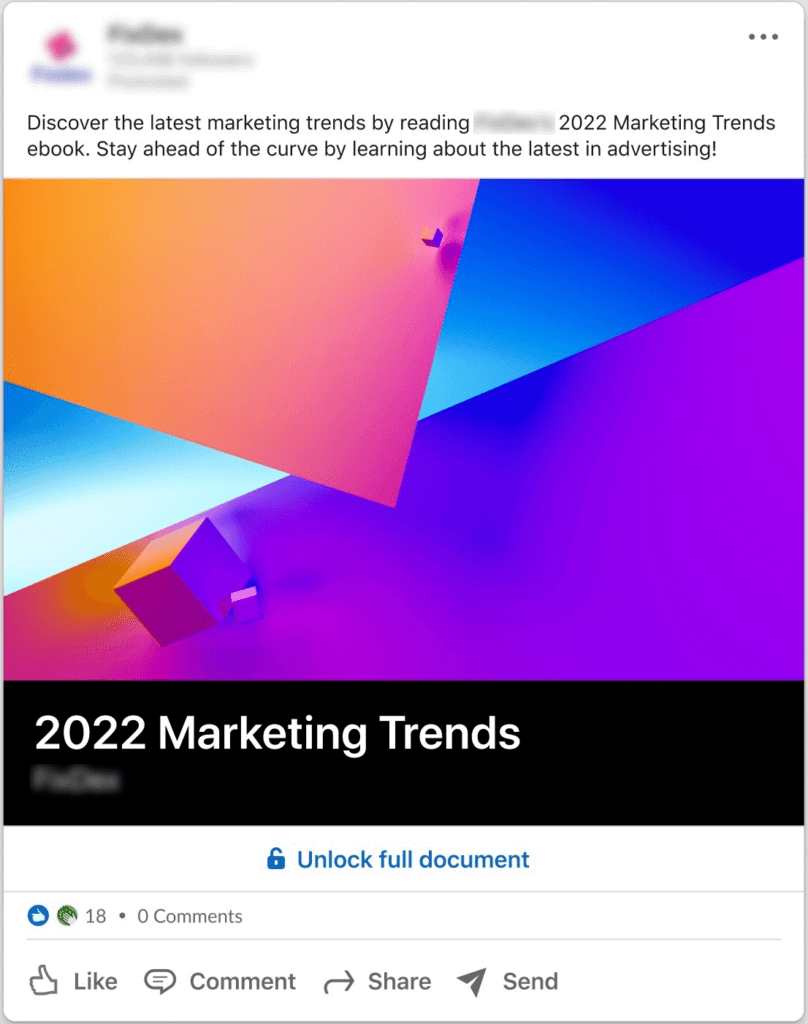
By creating documents on LinkedIn, you can showcase your expertise and provide valuable insights to your professional network. This can help you to build your personal brand and increase your visibility on the platform, which can lead to new opportunities and connections.
Thus, creating documents on LinkedIn by making summaries of PDFs is an effective way to repurpose your longform content and reach a wider audience on this popular professional platform. By creating concise and readable summaries of your content, you can provide value to your network and increase your visibility as an expert in your field.
In conclusion, repurposing longform content is a valuable strategy for content creators and marketers who want to maximise the value of their content and reach a wider audience.
By using the creative strategies discussed in this article, you can repurpose your content into different formats and engage with your audience in new and exciting ways.
Remember to keep the core message and tone of your content consistent when converting it from one format to another. With the right tools and a little creativity, you can make the most out of your longform content and drive more traffic and engagement to your brand.



